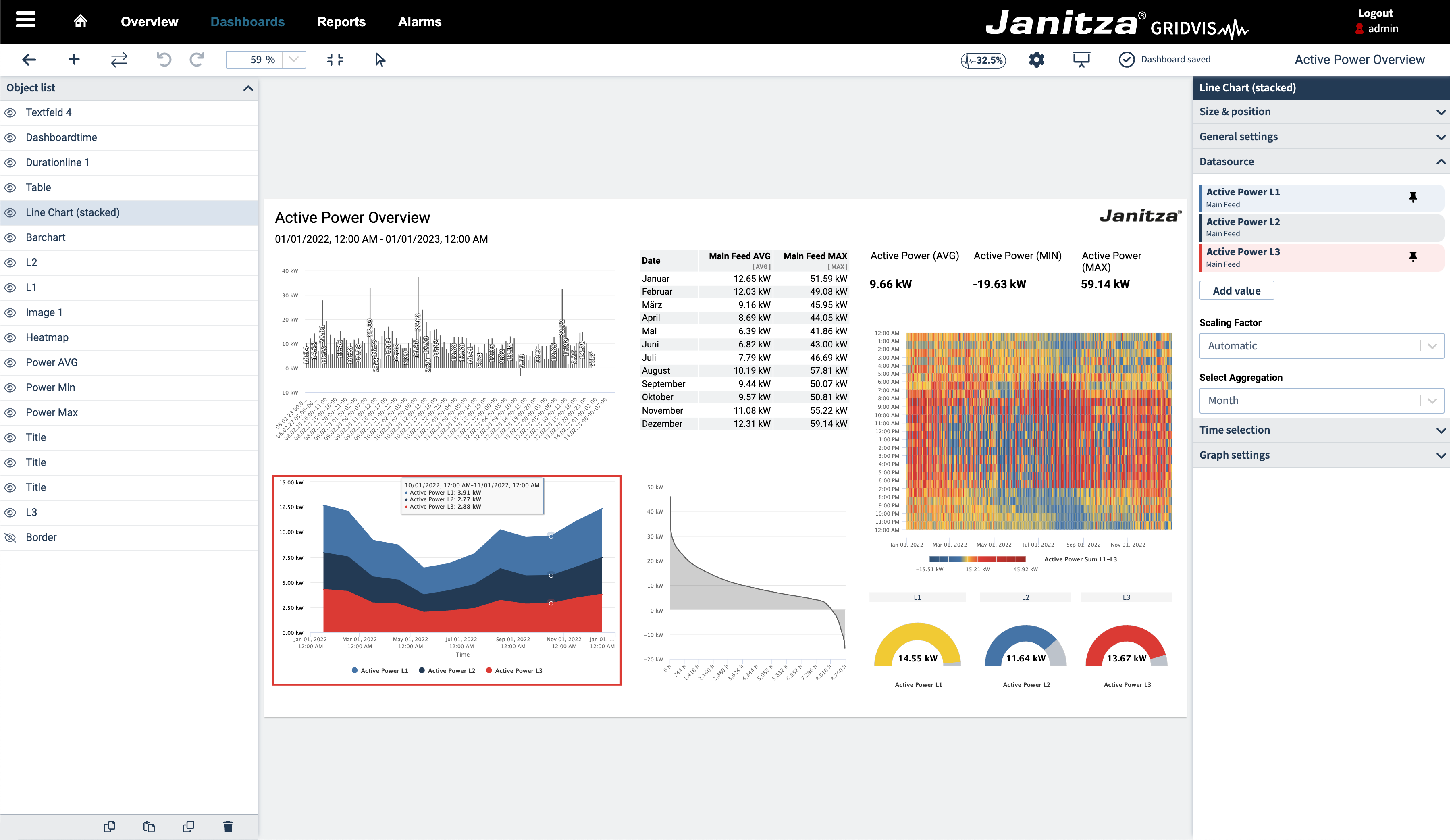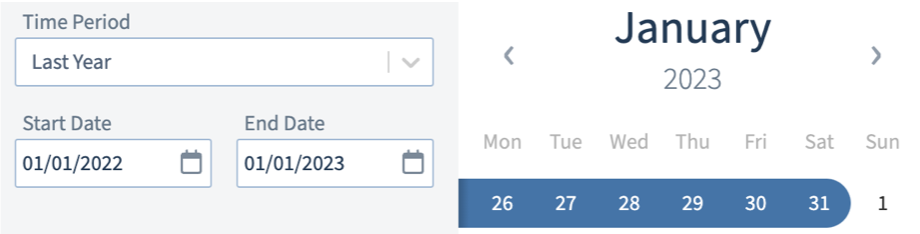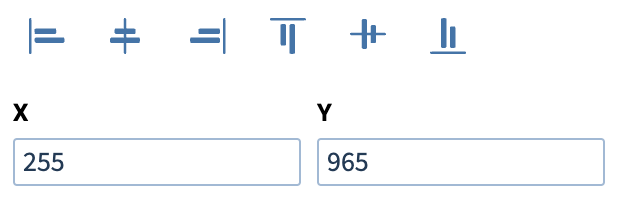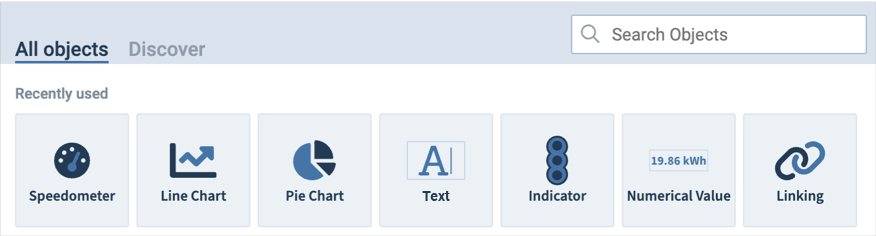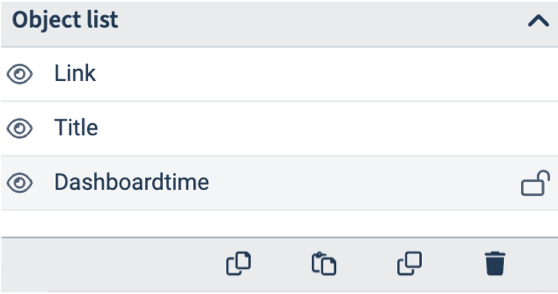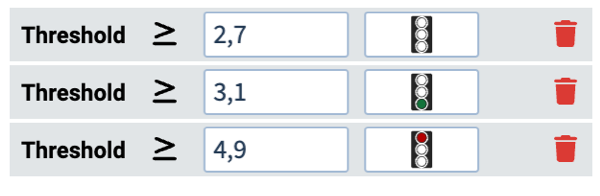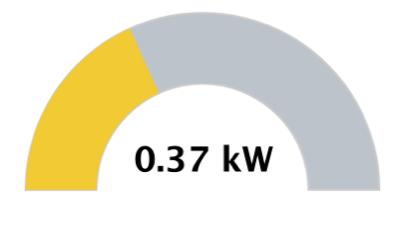New functions
| Short text | Component | Available as of | |
|---|---|---|---|
New dashboard editorThe highlight of GridVis® 9.0 is the new editor for creating dashboards. Designing completely individual dashboards has always been one of the central functions of GridVis®. With the newly developed dashboard editor, a large number of new functions have been added. Of course, the existing dashboards are not lost, but can also continue to be used in parallel. | Dashboards | Standard, Expert | |
Dashboard timeIncrease your efficiency with the new dashboard period. Configure all visualization objects to a new period with just a few clicks and always keep an overview - including individual exception settings. | Dashboards | Standard, Expert | |
Precise positioning using a gridStay in control with our new dashboard editor and positioning tools. Position visualization objects exactly the way you want them thanks to the adjustable grid, the object list for controlling foreground and background, and the tools for aligning objects. | Dashboards | Standard, Expert | |
New improved visualization objects32 visualization objects and dynamic texts are available with the release version. These offer versatile configuration options to cover your individual needs. | Dashboards | Standard, Expert | |
Reuse dashboards for any deviceSave time and reuse dashboards - with just a few clicks, you can populate your configured dashboards with data from a different measurement device. This eliminates the need to reconfigure all visualization objects. | Dashboards | Standard, Expert | |
Pin individual measured valuesAlways keep an eye on important measured values - with the option of pinning specific devices and pairs of values. This way, they always remain visible when using a template and can be easily kept in view. | Dashboards | Standard, Expert | |
All objects under controlNo matter how many visualization objects are positioned on a dashboard, with the object list you keep control. Lock, duplicate, hide, select, delete - with the object list you can control all objects exactly as you need them. You can also use the handy drag-and-drop function to influence which object is in the foreground and which is in the background of the dashboard. | Dashboards | Standard, Expert | |
Automatic scaling of dashboards sizeOptimal viewing on all devices - our dashboards automatically scale to fit the size of the display, whether it's a large TV or a small laptop screen. | Dashboards | Standard, Expert | |
Import & Export DashboardsDashboards can be exported with just one click and this way, for example, archived aside from the GridVis® or used again on another system. By importing an already designed dashboard you save a lot of time and by using the device swap function you can also reuse your dashboard immediately on a system with other measuring devices. | Dashboards | Standard, Expert | |
New object: IndicatorAvailable both in the dashboard editor and in reports, the indicator allows you to display a self-selected graphic depending on the measured value. For example, realize pictorial alerts and monitor live values on your dashboard with the indicator. | Dashboards | Standard, Expert | |
New object: Level Meter & SpeedometerIn the dashboard and report editor, the two new objects " Level Meter" and "Speedometer" are available. Both can display historical average values as well as live values (only on a dashboard) on a scale. Adjustable limit values immediately signal in color when certain values have been exceeded or fallen short of. | Report editor, Dashboards | Standard, Expert | |
New data export: NeQualThe new data export "NeQual" enables network operators in Austria and Switzerland to meet legal requirements for statistical evaluation of network quality according to EN 50160. The relevant data is provided in XML format and can be uploaded to the central web-based NeQual database. The data export, like all GridVis® data exports, can be automated after manual creation. | Data exports | Standard, Expert | |
Last used colorsBoth dashboard and report editors now remember and offer the last used colors. This saves you time in selecting the appropriate colors, as your last used colors are immediately available. | Report editor, Dashboards | Standard, Expert | |
Multiple selection in the measured value selectionIn the measured value selection, the settings of several measured and energy values can now be configured simultaneously. This saves time and effort. The measured value selection can be found in the dashboard and report editor applications as well as in the measured value analysis. | Measured values | Standard, Expert |
Optimizations and bug fixes (Changelog)
| Short text | Component | Subject | Version | |
|---|---|---|---|---|
| Bug fix dashboards/reports/picture manager: Fixed an error that led to corrupt metadata | GridVis® | GridVis®-Desktop / GridVis®-Web | 9.0.42 | |
| Bug fix measurement tree: Wrong values for multiple projects | GridVis® | GridVis®-Desktop / GridVis®-Web | 9.0.42 | |
| Bug fix UMG 806: Providing Firmware Update >= 2.028 | Devices | GridVis®-Desktop / GridVis®-Web | 9.0.41 | |
| Bug fix alarm management: Fixed message and notification failure | Alarm management | GridVis®-Desktop / GridVis®-Web | 9.0.41 | |
| Security update: Preventive update of Apache Shiro because of CVE-2023-34478 | GridVis® | GridVis®-Desktop / GridVis®-Web | 9.0.40 | |
| Bug fix dashboards: Online values run more stable with the UMG 801 | Dashboards | GridVis®-Web | 9.0.40 | |
| Bug fix databases: Stability (MS SQL, MySQL) | Databases | GridVis®-Desktop / GridVis®-Web | 9.0.40 | |
| Function modification SQL DB: Connection pool size for SQL can be configured | Database | GridVis®-Desktop / GridVis®-Web | 9.0.40 | |
| Bug fix dashboards: The loading of the dashboard manager has been accelerated considerably | Dashboards | GridVis®-Web | 9.0.40 | |
| Function upgrade dashboards: Dashboards can be viewed in full screen mode of the browser | Dashboards | GridVis®-Web | 9.0.40 | |
| Function upgrade dashboards: Maps can be used in the IFrame and links are clickable | Dashboards | GridVis®-Web | 9.0.40 | |
| Bug fix dashboards: Fixed an error caused by importing & exporting dashboards multiple times | Dashboards | GridVis®-Web | 9.0.40 | |
| Bug fix dashboards: Fixed error with absolute values and live values | Dashboards | GridVis®-Web | 9.0.40 | |
| Bug fix database action: Fixed an error when deleting large amounts of data | Database | GridVis®-Desktop | 9.0.40 | |
| Function upgrade dashboards: New dashboards can be duplicated from dashboard management | Dashboards | GridVis®-Web | 9.0.40 | |
| Function upgrade UMG 801: Device can be restarted over the device configuration | Devices | GridVis®-Desktop / GridVis®-Web | 9.0.40 | |
| Bug fix RCM 202-AB: Detection of invalid inputs during converter configuration has been improved | Devices | GridVis®-Desktop / GridVis®-Web | 9.0.40 | |
| Bug fix dashboards: Fixed an error with the indicator object | Dashboards | GridVis®-Web | 9.0.40 | |
| Bug fix data export: An error in the measured values export V2 in connection with the daylight saving time changeover has been fixed | Data exports/reports | GridVis®-Desktop | 9.0.40 | |
| Bug fix: Energy calculation depending on data import could use old data | Data import | GridVis®-Desktop / GridVis®-Web | 9.0.40 | |
| Bug fixes OPC UA: Presentation in measurement selection | OPC | GridVis®-Desktop / GridVis®-Web | 9.0.40 | |
| Function upgrade dashboards/reports: PQ object "Histogram" has been added | Report editor / Dashboards | GridVis®-Web | 9.0.40 | |
| Function upgrade dashboards/reports: PQ object "Event List" has been added | Report editor / Dashboards | GridVis®-Web | 9.0.40 | |
| Function upgrade dashboards/reports: PQ object "ITI(CBEMA) curve" has been added | Report editor / Dashboards | GridVis®-Web | 9.0.40 | |
| Function upgrade dashboards: The reloading of all data of a dashboard can be forced manually | Dashboards | GridVis®-Web | 9.0.40 | |
| Function upgrade dashboards: A dashboard can be marked as a favorite and accessed in presentation mode | Dashboards | GridVis®-Web | 9.0.40 | |
| Bug fixes OPC UA Client Drag & Drop function | OPC | GridVis®-Desktop / GridVis®-Web | 9.0.40 | |
| Bug fix VD + KPI stability | Devices | GridVis®-Desktop / GridVis®-Web | 9.0.40 | |
| Function upgrade: Error report with analysis variables for UMG 96-PA/PQ-L platform | Devices | GridVis®-Desktop / GridVis®-Web | 9.0.40 | |
| Function upgrade objects: Device exchange for individual objects is supported | Report editor / Dashboards | GridVis®-Web | 9.0.40 | |
| Bug fix: Aartesys Connection Certificate | Devices | GridVis®-Desktop | 9.0.20 | |
| Bug fix online recording stability | Online recording | GridVis®-Desktop / GridVis®-Web | 9.0.20 | |
| Bug fix VD + KPI stability | Devices | GridVis®-Desktop / GridVis®-Web | 9.0.20 | |
| Bug fix Data export ZSG Report: Gaps are handled correctly | Data exports/reports | GridVis®-Desktop | 9.0.20 | |
| Bug fix Licensing: In the Edition Service the devicelist can be used | License | GridVis®-Desktop / GridVis®-Web | 9.0.20 | |
| Function upgrade object speedometer: Trailing indicator function integrated | Report editor / Dashboards | GridVis®-Web | 9.0.20 | |
| Function modification Data export: The load profile in the energy recording report is now always displayed | Data exports/reports | GridVis®-Desktop | 9.0.20 | |
| Bug fix Utilization Report: Redundancies can be entered without errors | Data exports/reports | GridVis®-Desktop | 9.0.20 | |
| Bug fix object Waterfall Chart: Values are always visible | Report editor / Dashboards | GridVis®-Web | 9.0.20 | |
| Bug fix device manager: An error in connection with the display of the temperature within a device app was fixed | Devices | GridVis®-Desktop / GridVis®-Web | 9.0.20 | |
| Function upgrade new dashboards: The new dashboards can now also be set as GridVis® start dashboard | Dashboards | GridVis®-Web | 9.0.20 | |
| Bug fix UMG 801: Error at assignment of module names fixed | Devices | GridVis®-Desktop / GridVis®-Web | 9.0.20 | |
| Function upgrade UMG 801: New module added | Devices | GridVis®-Desktop / GridVis®-Web | 9.0.20 | |
| Function upgrade dashboards: When importing a dashboard, it can be decided whether all links on the dashboard should be taken over or discarded | Dashboards | GridVis®-Web | 9.0.20 | |
| Function upgrade dashboards: The table object now supports live values | Dashboards | GridVis®-Web | 9.0.20 | |
| Function upgrade energy recording report: It is now possible to select a free time range | Data exports/reports | GridVis®-Desktop | 9.0.20 | |
| Function upgrade dashboards & reports: New object code object for entering HTML and Javascript code | Dashboards | GridVis®-Web | 9.0.20 | |
| Function modification licensing: Essentials edition only needs to be licensed once for offline licensing | License | GridVis®-Desktop / GridVis®-Web | 9.0.20 | |
| Bug fix utilization report: Fixed an error in the display of the neutral conductor | Data exports/reports | GridVis®-Desktop | 9.0.20 | |
| Fixed: Failure while deleting modbus profile | Generic Modbus | GridVis®-Desktop | 9.0.20 | |
| Bug fix UMG 801: Error in settings in device configurator fixed | Devices | GridVis®-Desktop / GridVis®-Web | 9.0.20 | |
| Bug fix user management: Fixed an error in the email configuration related to Active Directory | User management | GridVis®-Desktop | 9.0.20 | |
| Function upgrade UMG 801: Flicker measurement available | Devices | GridVis®-Desktop / GridVis®-Web | 9.0.20 | |
| Function upgrade: OPC UA client: browse path can be changed, tag tree browser refresh | OPC | GridVis®-Desktop / GridVis®-Web | 9.0.20 | |
| Function upgrade UMG 801: Device can be restarted over the device configuration | Devices | GridVis®-Desktop / GridVis®-Web | 9.0.20 | |
| Function upgrade UMG 801: Setting for current transformer ratio can be transferred to all current transformers of a measuring group | Devices | GridVis®-Desktop / GridVis®-Web | 9.0.20 | |
| Bug fix UMG 801: Error at configuration of digital inputs fixed | Devices | GridVis®-Desktop / GridVis®-Web | 9.0.20 | |
| Bug fix UMG 801: Error at setting at multifunctional channel fixed | Devices | GridVis®-Desktop / GridVis®-Web | 9.0.20 | |
| Function upgrade RCM 202-AB: Web configuration for the RCM 202-AB | Devices | GridVis®-Desktop / GridVis®-Web | 9.0.20 | |
| Function modification dashboards: The saving behavior has been optimized and accelerated | Dashboards | GridVis®-Web | 9.0.20 | |
| Bug fix measured value selection: Displays measured values of the virtual device correctly again | Measured value analysis | GridVis®-Web | 9.0.20 | |
| Bug fix: Improved validation of passwords in secured HTTP and TCP connections. In accordance, the following symbols are forbidden as part of passwords: " \ ` ^ | | Devices | GridVis®-Desktop / GridVis®-Web | 9.0.20 | |
| Bug fix OPC UA client: Performance and stability improvements | OPC | GridVis®-Desktop / GridVis®-Web | 9.0.20 | |
| Bug fix OPC UA client: Connection settings | OPC | GridVis®-Desktop / GridVis®-Web | 9.0.20 | |
| Function upgrade dashboards: PDFs can now also be included in the IFrame object | Dashboards | GridVis®-Web | 9.0.20 | |
| Bug fix event browser: Threshold value is no longer displayed in the waveform | Data exports/reports | GridVis®-Desktop | 9.0.20 | |
| Function upgrade data exports: In GridVis® Desktop, data exports can now be copied and pasted | Data exports/reports | GridVis®-Desktop | 9.0.20 | |
| Legacy dashboards: Performance for legacy dashboards in combination with UMG 801 has been optimized | Dashboards | GridVis®-Web | 9.0.20 | |
| Function upgrade dashboards: The text, image, circle, and rectangle objects can now be linked directly | Dashboards | GridVis®-Web | 9.0.20 | |
| Bug fix data export: Fixed an error caused by copying data exports | Data exports/reports | GridVis®-Desktop | 9.0.20 | |
| Bug fix scheduling: Cyclic schedules now work more robustly | Time management | GridVis®-Desktop / GridVis®-Web | 9.0.20 | |
| Bug fix encryption: A bug with HTTPS encryption was fixed | GridVis® service | GridVis®-Web | 9.0.1 | |
| Fixed: Failure while deleting modbus profile | Generic Modbus | GridVis®-Desktop | 9.0.1 | |
| Legacy dashboards: Performance for legacy dashboards in combination with UMG 801 has been optimized | Dashboards | GridVis®-Web | 9.0.0 | |
| Bug fix UMG 801: A warning now appears if the field for device or measuring group names is not filled | Devices | GridVis®-Desktop / GridVis®-Web | 9.0.0 | |
| Bug fix UMG 801: Error at settings for residual current measurement fixed | Devices | GridVis®-Desktop / GridVis®-Web | 9.0.0 | |
| Bug fix UMG 801: Error at configuration of analog output was fixed | Devices | GridVis®-Desktop / GridVis®-Web | 9.0.0 | |
| Function upgrade UMG 801: New module 800-DI14 added | Devices | GridVis®-Desktop / GridVis®-Web | 9.0.0 | |
| Function upgrade UMG 801: Rasterized mean values can be generated from FW 1.5. The rasters can be set under the "General" tab | Devices | GridVis®-Desktop / GridVis®-Web | 9.0.0 | |
| Security update: Updated documentation UI of REST-API | GridVis® | GridVis®-Desktop / GridVis®-Web | 9.0.0 | |
| Security update: Error report only for role admin | GridVis® | GridVis®-Desktop / GridVis®-Web | 9.0.0 | |
| Bug fix measured value selection: Displays measured values of the virtual device correctly again | Measured value analysis | GridVis®-Web | 9.0.0 | |
| Bug fix installer: Dutch language can be installed again | Installer | GridVis®-Desktop / GridVis®-Web | 9.0.0 | |
| Function modification MSCONS: Energy values are transferred in the double format | Data exports/reports | GridVis®-Desktop | 9.0.0 | |
| Bug fix RCM data export: Fixed a problem with global values | Data exports/reports | GridVis®-Desktop | 9.0.0 | |
| Fixed: Error in settings range UMG96RM-E current transformer B+ | Devices | GridVis®-Desktop / GridVis®-Web | 9.0.0 | |
| Functional upgrade: New dashboard management of new and legacy dashboards | Dashboard management | GridVis®-Web | 9.0.0 | |
| Functional upgrade: New dashboard editor for creating individual dashboards | Dashboards | GridVis®-Web | 9.0.0 | |
| Bug fix data export: "License information as PDF" can be created again | Data exports/reports | GridVis®-Desktop | 9.0.0 | |
| Error correction extended PQ report: A problem with LL values was fixed. | Data exports/reports | GridVis®-Desktop | 9.0.0 | |
| Bug fix: ZSG report places measured values in the wrong column when two different generators are used (load profile/ZSG). | Data exports/reports | GridVis®-Desktop | 9.0.0 | |
| Bug fixes project import: Dashboards are missed in MSSQL DB projects | Project | GridVis®-Desktop / GridVis®-Web | 9.0.0 | |
| Bug fix project export: MSCONS data are supported as well | Project | GridVis®-Desktop / GridVis®-Web | 9.0.0 | |
| Function upgrade UMG801: Ethernet interfaces can be configured independently | Devices | GridVis®-Desktop / GridVis®-Web | 9.0.0 | |
| Function modification DI: MSCONS 2.4a files are supported | Devices | GridVis®-Desktop / GridVis®-Web | 9.0.0 | |
| Bug fix Measured value selection: Digital outputs are displayed correctly | Measured value analysis | GridVis®-Web | 9.0.0 | |
| Bug fix alarms Email dispatch: Limit values can also be displayed in the mA range in the email | Alarm management | GridVis-Web | 9.0.0 | |
| Function upgrade color selection: The last selected colors can be selected in the web applications | Dashboards | GridVis®-Web | 9.0.0 | |
| Function upgrade ID Server: Test phase for cloud license is available | ID server | GridVis®-Desktop / GridVis®-Web | 9.0.0 | |
| Function upgrade ID Server: GridVis® Cloud licenses can be managed. | ID server | GridVis®-Desktop / GridVis®-Web | 9.0.0 | |
| Bug fix measured value analysis: live values can also be displayed in full screen mode | Measured value analysis | GridVis®-Web | 9.0.0 | |
| Bug fix scheduling: Cyclic schedules now work more robustly | Time management | GridVis®-Desktop / GridVis®-Web | 9.0.0 | |
| Function upgrade measured value selection: In the web applications, several values can now be configured simultaneously | Measured value analysis | GridVis®-Web | 9.0.0 | |
| Function upgrade Janitza ID: From now on they will be informed when their items are almost used up | ID server | GridVis®-Desktop / GridVis®-Web | 9.0.0 | |
| Function upgrade system variables: New consumption types added | Project | GridVis®-Desktop / GridVis®-Web | 9.0.0 | |
| Bug fix Commissioning report: An error was fixed that prevented the execution of the report | Data exports/reports | GridVis®-Desktop | 9.0.0 | |
| Bug fix Dashboard template: An error in the template "Cockpit Multi Line Chart" has been fixed | Dashboards | GridVis®-Web | 9.0.0 | |
| Function upgrade report editor: Several threshold value lines can be deposited in the line chart | Report editor | GridVis®-Web | 9.0.0 | |
| Bug fix report editor: The correct thousands separator is used in the visualization objects depending on the country | Report editor | GridVis®-Web | 9.0.0 | |
| Function upgrade report editor: In different objects, values can be aggregated based on the recording density | Report editor | GridVis®-Web | 9.0.0 | |
| Bug fix data export: Fixed an error when overwriting data exports | Data exports/reports | GridVis®-Desktop | 9.0.0 | |
| Function upgrade report editor: For color selection the last used colors are saved | Report editor | GridVis®-Web | 9.0.0 | |
| Function upgrade data export: The NeQual data export for power quality measurements is available as of GridVis® Standard | Data exports/reports | GridVis®-Desktop | 9.0.0 | |
| Function upgrade image selection: Improved image selection for new dashboards & reports | Picture management | GridVis®-Desktop / GridVis®-Web | 9.0.0 | |
| Function upgrade report editor: A background color can be defined for each object | Report editor | GridVis®-Desktop / GridVis®-Web | 9.0.0 | |
| Function Upgrade Procont: New Janitza load management device series integrated | Devices | GridVis®-Desktop | 9.0.0 | |
| Function upgrade report editor: A level meter can be used in the report editor | Report editor | GridVis®-Web | 9.0.0 | |
| Function upgrade Event Browser: Main Events can be filtered | Data exports/reports | GridVis®-Desktop | 9.0.0 | |
| Function upgrade report editor: New object "Indicator" | Report editor | GridVis®-Web | 9.0.0 | |
| Function modification Event Browser: Adjustment of the display of simultaneous events & rating scheme | Data exports/reports | GridVis®-Desktop | 9.0.0 | |
| Function upgrade Janitza ID: In the license, a description can be stored for each project | ID server | GridVis®-Desktop / GridVis®-Web | 9.0.0 | |
| Bug fix energy overview [Desktop]: Energy values from an MSCONS import are displayed | Energy overview | GridVis®-Desktop | 9.0.0 | |
| Function upgrade report editor: A new object "Stacked line chart" is available | Report editor | GridVis®-Web | 9.0.0 | |
| New database action: The database action enables the device exchange of a UMG 508 with a UMG 509 with receipt of the GridVis® device ID. | Database | GridVis®-Desktop / GridVis®-Web | 9.0.0 | |
| Bug fix Energy/ Power overview: A bug with the units was fixed | Data exports | GridVis®-Desktop | 9.0.0 | |
| Bug fix data export: Fixed an error caused by copying data exports | Data exports | GridVis®-Desktop | 9.0.0 |
Subject to technical changes.
The content, performance features and diagrams provided in the software description are not always reflective of the actual cases and will change, e.g. with the ongoing development of the software. The content has been compiled with utmost care and is based on the latest information available to us. Errors cannot be excluded.
The desired performance features and delivery conditions are only binding if these are expressly agreed upon when the contract is concluded.
The trade names, brand names and trade descriptions are subject to the guidelines of the respective manufacturer. Janitza electronics GmbH does not guarantee to keep this software description up-to-date. For further current information and specifications, see www.janitza.com.