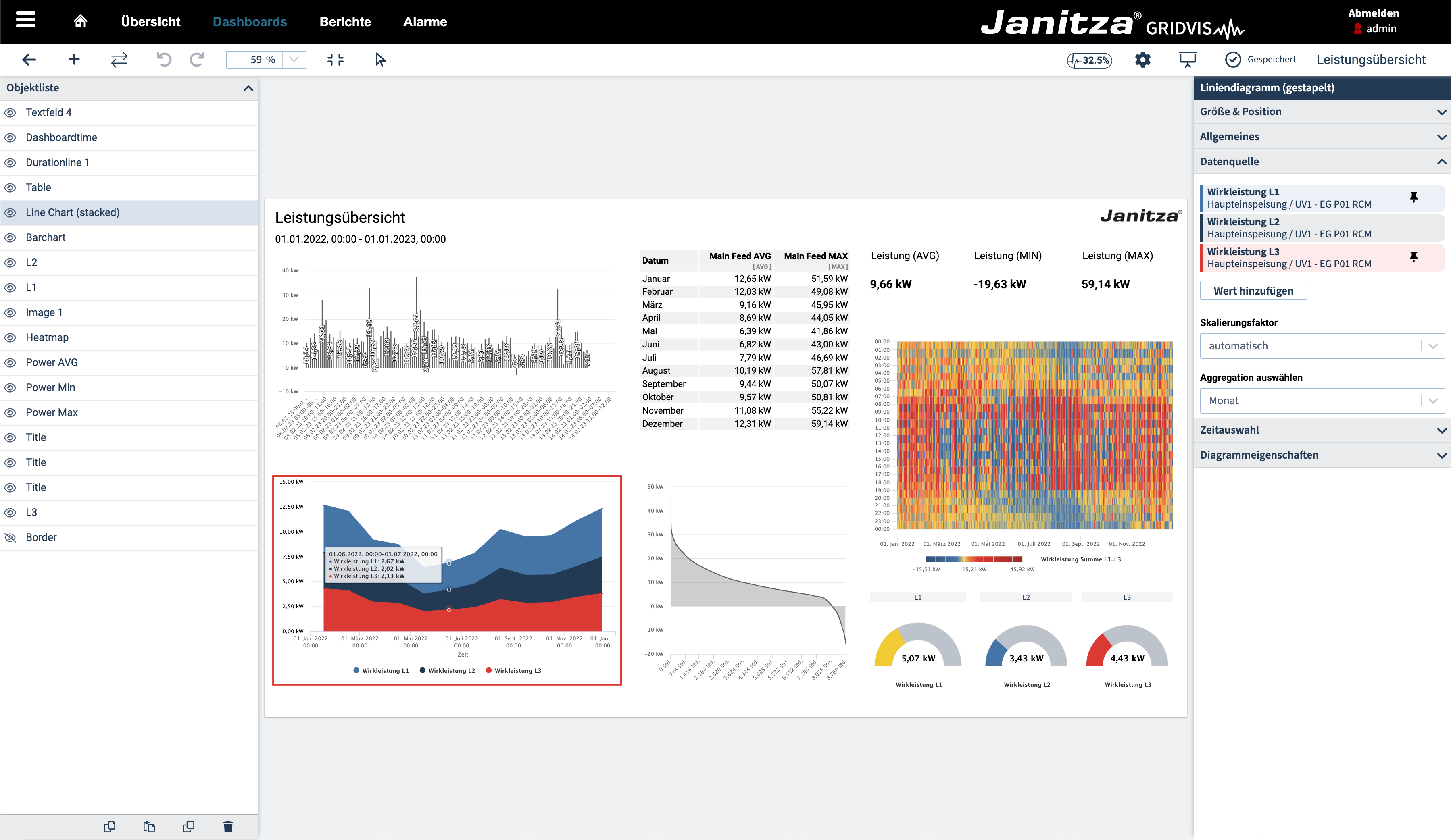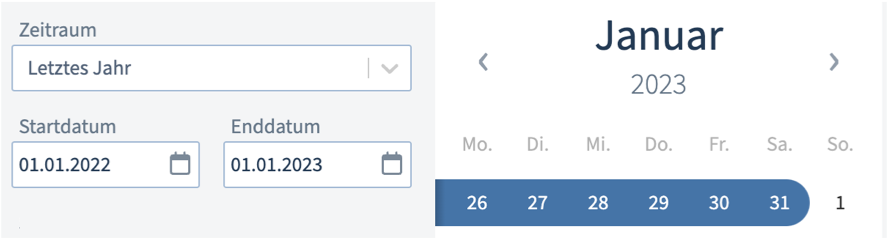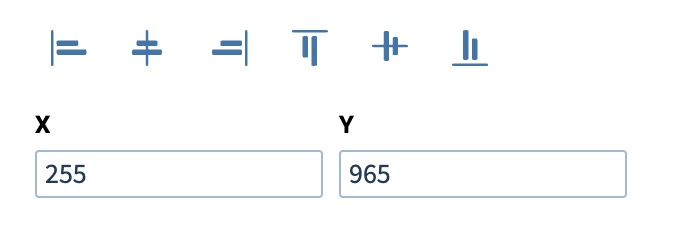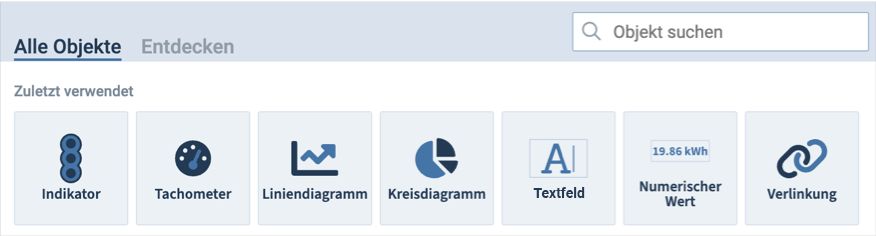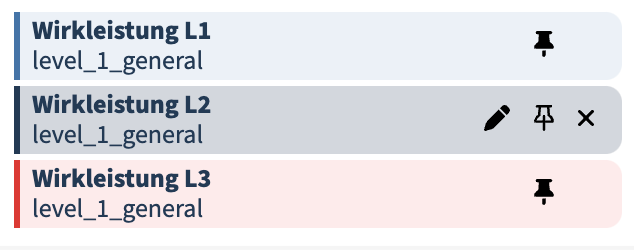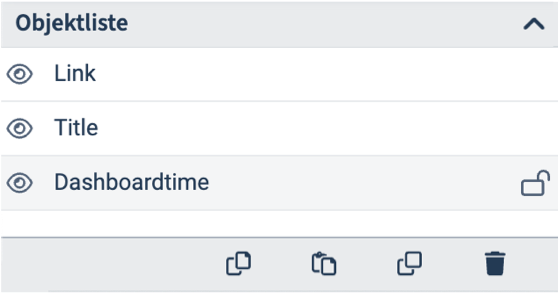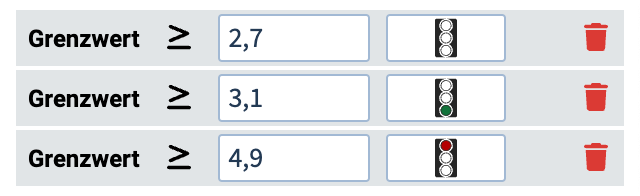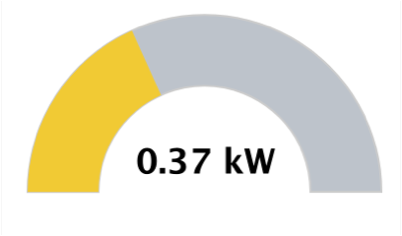Neue Funktionen
| Kurztext | Komponente | Verfügbar in Edition | |
|---|---|---|---|
Neuer DashboardeditorDas Highlight der GridVis 9.0 ist der neue Editor zum Erstellen von Dashboards. Das Gestalten von ganz individuellen Dashboards war schon immer eine der zentralen Funktionen der GridVis. Mit dem neu entwickelten Dashboardeditor wurde eine Vielzahl von neuen Funktionen hinzugefügt. Die bereits vorhandenen Dashboards gehen selbstverständlich nicht verloren, sondern können ebenfalls parallel weiter benutzt werden. | Dashboards | Standard, Expert | |
DashboardzeitraumErhöhen Sie Ihre Effizienz mit dem neuen Dashboardzeitraum. Konfigurieren Sie alle Visualisierungsobjekte mit wenigen Klicks auf einen neuen Zeitraum und behalten Sie stets den Überblick - inklusive individueller Ausnahme-Einstellungen. | Dashboards | Standard, Expert | |
Exakte Positionierung mittels RasterMit unserem neuen Dashboardeditor und den neuen Positionierungswerkzeugen behalten Sie immer die volle Kontrolle. Positionieren Sie Visualisierungsobjekte exakt so, wie Sie es sich wünschen - dank des einstellbaren Rasters, der Objektliste zum Steuern von Vorder- und Hintergrund und den Werkzeugen zum Ausrichten der Objekte. | Dashboards | Standard, Expert | |
Neue verbesserte Visualisierungsobjekte32 Visualisierungsobjekte und dynamische Texte stehen mit der Releaseversion zur Verfügung. Diese bieten vielseitige Konfigurationsoptionen, um Ihre individuellen Bedürfnisse abzudecken. | Dashboards | Standard, Expert | |
Dashboards für beliebige Geräte wiederverwendenZeit sparen und Dashboards wiederverwenden - mit nur wenigen Klicks können Sie Ihre konfigurierten Dashboards mit den Daten eines anderen Messgeräts füllen. Damit entfällt das erneute Konfigurieren aller Visualisierungsobjekte. | Dashboards | Standard, Expert | |
Anpinnen einzelner MesswerteBehalten Sie wichtige Messwerte immer im Blick - mit der Möglichkeit, bestimmte Messgeräte und Wertepaare anzupinnen. So bleiben diese beim Verwenden einer Vorlage immer sichtbar und können problemlos im Blick behalten werden. | Dashboards | Standard, Expert | |
Alle Objekte unter KontrolleEgal wie viele Visualisierungsobjekte auf einem Dashboard positioniert sind, mit der Objektliste behalten Sie die Kontrolle. Sperren, duplizieren, ausblenden, selektieren, löschen - über die Objektliste können Sie alle Objekte genau so steuern, wie Sie es benötigen. Über die praktische Drag-and-Drop Funktion können Sie darüber hinaus beeinflussen, welches Objekt im Vorder- und welches im Hintergrund des Dashboards liegt. | Dashboards | Standard, Expert | |
Automatische Skalierung der DashboardgrößeOptimale Anzeige auf allen Geräten - unsere Dashboards skalieren automatisch auf die Größe des Displays, egal ob großer Fernseher oder kleiner Laptop-Bildschirm. | Dashboards | Standard, Expert | |
Importieren & Exportieren von Dashboards Dashboards können mit nur einem Klick exportiert werden und so beispielsweise abseits der GridVis archiviert oder auf einem anderen System wiederverwendet werden. Durch den Import eines bereits gestalteten Dashboards sparen Sie viel Zeit und durch die Gerätetausch-Funktion können Sie Ihr Dashboard auch auf einem System mit anderen Messgeräten sofort wiederverwenden. | Dashboards | Standard, Expert | |
Neues Objekt: Indikator Verfügbar sowohl im Dashboardeditor als auch in Berichten ermöglicht es Ihnen der Indikator, abhängig vom gemessenen Wert eine selbstgewählte Grafik anzuzeigen. Realisieren Sie beispielsweise bildliche Warnmeldungen und überwachen Sie Livewerte auf Ihrem Dashboard mit dem Indikator. | Berichtseditor, Dashboards | Standard, Expert | |
Neues Objekt: Pegelanzeige & TachometerIm Dashboard- und Berichtseditor stehen Ihnen die beiden neuen Objekte “Pegelanzeige” und “Tachometer” zur Verfügung. Beide können sowohl historische Durchschnittswerte als auch Livewerte (nur auf einem Dashboard) auf einer Skala darstellen. Einstellbare Grenzwerte signalisieren farblich sofort, wenn bestimmte Werte über- oder unterschritten wurden. | Berichtseditor, Dashboards | Standard, Expert | |
Neuer Datenexport: NeQualDer neue Datenexport "NeQual" ermöglicht Netzbetreibern in Österreich und der Schweiz die Erfüllung gesetzlicher Vorgaben zur statistischen Auswertung der Netzqualität nach EN 50160. Die relevanten Daten werden im XML-Format bereitgestellt und können in die zentrale webbasierte NeQual-Datenbank hochgeladen werden. Der Datenexport kann, wie alle GridVis-Datenexporte, nach der manuellen Erstellung automatisiert ausgeführt werden. | Datenexporte | Standard, Expert | |
Zuletzt verwendete FarbenDie beiden Editoren für Dashboards und Berichte merken sich nun die zuletzt verwendeten Farben und bieten diese an. Somit sparen Sie sich Zeit bei der Auswahl der passenden Farben, da Ihre zuletzt verwendeten Farben sofort zur Verfügung stehen. | Berichtseditor, Dashboards | Standard, Expert | |
Mehrfachauswahl in der MesswertauswahlIn der Messwertauswahl können ab sofort die Einstellungen mehrerer Mess- und Energiewerte gleichzeitig konfiguriert werden. Das erspart Zeit und Aufwand. Die Messwertauswahl finden Sie in den Anwendungen Dashboard- und Berichtseditor sowie in der Messwertanalyse. | Messwerte | Standard, Expert |
Optimierungen und Fehlerkorrekturen (Changelog)
| Kurztext | Komponente | Betrifft | Version | |
|---|---|---|---|---|
Sicherheitsupdate für CVE-2023-50895: In GridVis-Versionen kleiner als 9.0.67 konnte ein benutzerkontrolliertes speziell platziertes Groovy-Script authentifizierte Codeausführung ermöglichen. | GridVis | GridVis-Desktop / GridVis-Web | 9.0.67 | |
Sicherheitsupdate für CVE-2023-50894: In GridVis-Versionen kleiner als 9.0.67 wurden mit einem fest codierten Passwort verschlüsselte Zugangsdaten zu verbundenen Datenbanksystemen über eine als angemeldeter Benutzer erreichbaren Fehlerberichtsfunktion ausgegeben, was effektiv einer Preisgabe im Klartext entsprach. | GridVis | GridVis-Desktop / GridVis-Web | 9.0.67 | |
Fehlerkorrektur Dashboards: Es wurde ein Fehler im Zusammenhang mit relativen Links behoben | Dashboards | GridVis-Web | 9.0.67 | |
Fehlerkorrektur UMG 806: Historische Daten konnten seit GridVis-Version 9.0.63 fehlerhaft sein | Geräte | GridVis-Desktop / GridVis-Web | 9.0.66 | |
Fehlerkorrektur OPC UA: Verbindungsstabilität | OPC | GridVis-Desktop / GridVis-Web | 9.0.66 | |
Fehlerkorrektur Virtuelles Gerät: Virtuelle Geräte konnten Projektstart verhindern | Geräte | GridVis-Desktop / GridVis-Web | 9.0.66 | |
Fehlerkorrektur Alarm-Management: Die Abfrage von Geräten, die in Alarmquellen konfiguriert sind, fällt nicht mehr vereinzelt aus | Alarm-Management | GridVis-Desktop / GridVis-Web | 9.0.65 | |
Sicherheitsupdate JxBrowser: 7.36 | GridVis | GridVis-Desktop / GridVis-Web | 9.0.64 | |
Fehlerkorrektur OPC UA: Verbindungsstabilität | OPC | GridVis-Desktop / GridVis-Web | 9.0.64 | |
Fehlerkorrektur Onlineaufzeichnung: Speicherverbrauch wurde reduziert | Onlineaufzeichnung | GridVis-Desktop / GridVis-Web | 9.0.64 | |
Fehlerkorrektur Dashboards: Es wurde ein Fehler im Zusammenhang mit Virtuellen Geräten in der ABC-Analyse behoben | Dashboards | GridVis-Web | 9.0.64 | |
Fehlerkorrektur Alarm-Management: Stabilität verbessert | Alarm-Management | GridVis-Desktop / GridVis-Web | 9.0.63 | |
Sicherheitsupdate Dienst: Verbesserung der Systemsicherheit | GridVis | GridVis-Desktop / GridVis-Web | 9.0.63 | |
Fehlerkorrektur Datenexport: Der Export der Messwerte v2 zeigt benannte Eingänge korrekt an | Daten-Exporte/Reporte | GridVis-Desktop | 9.0.63 | |
Funktionserweiterung Auslastungsreport: Der Minimalwert des cos phi wird wird im Auslastungsreport dargestellt | Daten-Exporte/Reporte | GridVis-Desktop | 9.0.63 | |
Fehlerkorrektur Berichtseditor: Es wurde eine Korrektur beim Darstellen von fehlenden Werten vorgenommen | Berichtseditor | GridVis-Web | 9.0.63 | |
Fehlerkorrektur Berichtsmanager: Es wurde ein Fehler im Zusammenhang mit der Statusspalte der erstellten Dokumente behoben | Berichtsverwaltung | GridVis-Web | 9.0.63 | |
Funktionserweiterung Textobjekt: Das Textobjekt wurde um die Möglichkeit erweitert, Worte im Fließtext zu formatieren (fett, kursiv, unterstrichen etc.) | Berichtseditor / Dashboards | GridVis-Web | 9.0.63 | |
Funktionsanpassung Datenexport: Im Auslastungsreport wurde die Menge der darstellbaren Geräte optimiert | Daten-Exporte/Reporte | GridVis-Desktop | 9.0.63 | |
Funktionserweiterung Dashboards: Automatische Aggregation von Messwerten ermöglicht, dass in Abhängigkeit der gewählten Zeit eine passende Aggregation gewählt wird | Dashboards | GridVis-Web | 9.0.63 | |
Funktionserweiterung Datenexporte: In der Zeitauswahl steht eine neue Option "beliebiger vergangener Tag" mit Zeit-Offset zur Verfügung | Daten-Exporte/Reporte | GridVis-Desktop | 9.0.63 | |
Fehlerkorrektur Datenexport: Es wurde ein Fehler bei der Energie Rechnung v2 behoben | Daten-Exporte/Reporte | GridVis-Desktop | 9.0.63 | |
Fehlerkorrektur Dashboards: Im Säulendiagramm wurde die Schriftgröße zur besseren Lesbarkeit optimiert | Dashboards | GridVis-Web | 9.0.63 | |
Fehlerkorrektur Sankey: Es wurde ein Fehler im Sankeydiagramm behoben, bei dem es zu Darstellungsproblemen bei Verwendung von bestimmten Sonderzeichen im Projektnamen kam | Sankey | GridVis-Web | 9.0.63 | |
Funktionsanpassung Dashboards: Um Energiewerte schneller darzustellen, aktualisieren sich Dashboards jetzt automatisch alle 15 Minuten anstatt alle 60 Minuten | Dashboards | GridVis-Web | 9.0.63 | |
Funktionserweiterung OPC UA Client: Die Funktion wurde um einen CSV Export/Import erweitert | OPC | GridVis-Desktop / GridVis-Web | 9.0.63 | |
Fehlerkorrektur Berichtseditor: Es wurde ein Fehler beim Drucken von Berichten in Kombination mit SSL behoben | Berichtseditor | GridVis-Web | 9.0.63 | |
Fehlerkorrektur Berichtseditor: Es wurde ein Fehler bei der Verwendung des Säulendiagramms und der Layoutseite behoben | Berichtseditor | GridVis-Web | 9.0.63 | |
Fehlerkorrektur diverse UMGs: Es wurde ein Fehler behoben, wenn ein Gerät während des Auslesens gelöscht wurde | Geräte | GridVis-Desktop / GridVis-Web | 9.0.63 | |
Fehlerkorrektur Active Directory: Die Schreibweise des Benutzernamens sorgt nicht mehr dafür, dass pro Schreibweise ein neuer Benutzer angelegt wird | Active Directory | GridVis-Desktop | 9.0.63 | |
Fehlerkorrektur UMG 103-CBM: Anpassen der Werkseinstellung über die GridVis | Geräte | GridVis-Desktop / GridVis-Web | 9.0.63 | |
Funktionserweiterung Dashboards: Es steht ein neues Objekt zur multiplen Regressionsanalyse zur Verfügung | Dashboards | GridVis-Web | 9.0.63 | |
Fehlerkorrektur Bildverwaltung: SVGs mit fehlenden Metainformationen können jetzt verwendet werden | GridVis | GridVis-Desktop / GridVis-Web | 9.0.63 | |
Funktionsanpassung Datenexporte: Das Archiv der Datenexporte wurde entfernt. Datenexporte aus dem Archiv können nicht neu angelegt werden. Bestehende Datenexporte bleiben weiterhin erhalten | Daten-Exporte/Reporte | GridVis-Desktop | 9.0.63 | |
Fehlerkorrektur Datenexporte: Es wurde ein Fehler bei der Benamung von Datenexporten behoben | Daten-Exporte/Reporte | GridVis-Desktop | 9.0.63 | |
Funktionserweiterung Dashboards: Die Pegelanzeige zeigt den vorhandenen Datenanteil an | Dashboards | GridVis-Web | 9.0.63 | |
Fehlerkorrektur Dashboards: Es wurde ein Fehler korrigiert, bei dem es bei der Verlinkung zu Problemen bei der Auflösung der Adresse kommen konnte | Dashboards | GridVis-Web | 9.0.63 | |
Funktionserweiterung UMG 96-PQ-L: Die Freischaltung Klasse S für das UMG 96-PQ-L kann auch für Offlinegeräte angewandt werden | Geräte | GridVis-Desktop / GridVis-Web | 9.0.63 | |
Fehlerkorrektur Datenexport: Es wurde ein Fehler beim Sortieren & Löschen im Zählerstandsgangreport behoben | Daten-Exporte/Reporte | GridVis-Desktop | 9.0.63 | |
| Fehlerkorrektur Dashboards/Berichte/Bildermanager: Es wurde ein Fehler korrigiert, der zu korrupten Metadaten geführt hat | GridVis | GridVis-Desktop / GridVis-Web | 9.0.42 | |
| Fehlerkorrektur Messwertebaum: Falsche Werte bei mehreren Projekten | GridVis | GridVis-Desktop / GridVis-Web | 9.0.42 | |
| Fehlerbehebung UMG 806: Unterstützung Firmware Update >= 2.028 | Geräte | GridVis-Desktop / GridVis-Web | 9.0.41 | |
| Fehlerkorrektur Alarm-Management: Ausfall von Meldung und Benachrichtigung behoben | Alarm-Management | GridVis-Desktop / GridVis-Web | 9.0.41 | |
| Sicherheitsupdate: präventives Update von Apache Shiro wegen CVE-2023-34478 | GridVis | GridVis-Desktop / GridVis-Web | 9.0.40 | |
| Fehlerkorrektur Dashboards: Onlinewerte laufen mit dem UMG 801 stabiler | Dashboards | GridVis-Web | 9.0.40 | |
| Fehlerkorrektur Datenbanken: Stabilität (MS SQL, MySQL) | Datenbanken | GridVis-Desktop / GridVis-Web | 9.0.40 | |
| Funktionsänderung SQL DB: Die Größe der Connection Pools für SQL kann gesetzt werden | Datenbank | GridVis-Desktop / GridVis-Web | 9.0.40 | |
| Fehlerkorrektur Dashboards: Das Laden der Dashboardverwaltung wurde erheblich beschleunigt | Dashboards | GridVis-Web | 9.0.40 | |
| Funktionserweiterung Dashboards: Dashboards können im Vollbildmodus des Browsers betrachtet werden | Dashboards | GridVis-Web | 9.0.40 | |
| Funktionserweiterung Dashboards: Karten können im IFrame verwendet werden und Verlinkungen sind klickbar | Dashboards | GridVis-Web | 9.0.40 | |
| Fehlerkorrektur Dashboards: Es wurde ein Fehler behoben, der durch das mehrfache Importieren & Exportieren von Dashboards entstanden ist | Dashboards | GridVis-Web | 9.0.40 | |
| Fehlerkorrektur Dashboards: Es wurde Fehler bei Absolutwerten und Livewerten behoben | Dashboards | GridVis-Web | 9.0.40 | |
| Fehlerkorrektur Datenbankaktion: Es wurde ein Fehler beim Löschen großer Datenmengen behoben | Datenbank | GridVis-Desktop | 9.0.40 | |
| Funktionserweiterung Dashboards: Neue Dashboards können aus der Dashboardverwaltung dupliziert werden | Dashboards | GridVis-Web | 9.0.40 | |
| Funktionserweiterung UMG 801: Gerät kann über die Konfiguration neu gestartet werden | Geräte | GridVis-Desktop / GridVis-Web | 9.0.40 | |
| Fehlerkorrektur RCM 202-AB: Erkennung ungültiger Eingaben bei der Wandlerkonfiguration wurde verbessert | Geräte | GridVis-Desktop / GridVis-Web | 9.0.40 | |
| Fehlerkorrektur Dashboards: Es wurde ein Fehler beim Indikator Objekt behoben | Dashboards | GridVis-Web | 9.0.40 | |
| Fehlerkorrektur Datenexport: Ein Fehler im Messwerte Export V2 im Zusammenhang mit Sommerzeitumstellung wurde behoben | Daten-Exporte/Reporte | GridVis-Desktop | 9.0.40 | |
| Fehlerkorrektur: Energieberechnung beim Datenimport konnte veraltete Daten nutzen | Daten-Import | GridVis-Desktop / GridVis-Web | 9.0.40 | |
| Fehlerkorrektur OPC UA: Darstellung in Messwerteauswahl | OPC | GridVis-Desktop / GridVis-Web | 9.0.40 | |
| Funktionserweiterung Dashboards/Berichte: Das PQ-Objekt "Histogramm" wurde hinzugefügt | Berichtseditor / Dashboards | GridVis-Web | 9.0.40 | |
| Funktionserweiterung Dashboards/Berichte: Das PQ-Objekt "Eventliste" wurde hinzugefügt | Berichtseditor / Dashboards | GridVis-Web | 9.0.40 | |
| Funktionserweiterung Dashboards/Berichte: Das PQ-Objekt "ITI(CBEMA)-Kurve" wurde hinzugefügt | Berichtseditor / Dashboards | GridVis-Web | 9.0.40 | |
| Funktionserweiterung Dashboards: Das erneute Laden aller Daten eines Dashboards kann manuell erzwungen werden | Dashboards | GridVis-Web | 9.0.40 | |
| Funktionserweiterung Dashboards: Ein Dashboard kann als Favorit markiert und im Präsentationsmodus aufgerufen werden | Dashboards | GridVis-Web | 9.0.40 | |
| Fehlerkorrektur OPC UA Client: Drag & Drop Funktion | OPC | GridVis-Desktop / GridVis-Web | 9.0.40 | |
| Fehlerkorrektur: VD + KPI Stabilität | Geräte | GridVis-Desktop / GridVis-Web | 9.0.40 | |
| Funktionserweiterung: Error-Report mit Analysevariablen für UMG 96-PA/PQ-L Plattform | Geräte | GridVis-Desktop / GridVis-Web | 9.0.40 | |
| Funktionserweiterung Objekte: Gerätetausch für einzelne Objekte wird unterstützt | Berichtseditor / Dashboards | GridVis-Web | 9.0.40 | |
| Fehlerkorrektur: Aartesys Verbindungszertifikat | Geräte | GridVis-Desktop | 9.0.20 | |
| Fehlerkorrektur: Stabilität der Onlineaufzeichnung | Onlineaufzeichnung | GridVis-Desktop / GridVis-Web | 9.0.20 | |
| Fehlerkorrektur: VD + KPI Stabilität | Geräte | GridVis-Desktop / GridVis-Web | 9.0.20 | |
| Fehlerkorrektur Datenexport ZSG Report: Lücken werden korrekt behandelt | Daten-Exporte/Reporte | GridVis-Desktop | 9.0.20 | |
| Fehlerkorrektur Lizenzierung: In der Edition Service kann die Listenfunktion genutzt werden | Lizenz | GridVis-Desktop / GridVis-Web | 9.0.20 | |
| Funktionserweiterung Objekt Tachometer: Schleppzeiger Funktion integriert | Berichtseditor / Dashboards | GridVis-Web | 9.0.20 | |
| Funktionsanpassung Datenexport: Der Lastgang im Zählerstandsgangreport wird jetzt immer angezeigt | Daten-Exporte/Reporte | GridVis-Desktop | 9.0.20 | |
| Fehlerkorrektur Auslastungsreport: Redundanzen können fehlerfrei eingegeben werden | Daten-Exporte/Reporte | GridVis-Desktop | 9.0.20 | |
| Fehlerkorrektur Objekt Wasserfalldiagramm: Werte sind immer sichtbar | Berichtseditor / Dashboards | GridVis-Web | 9.0.20 | |
| Fehlerkorrektur Geräte-App: Es wurde ein Fehler im Zusammenhang mit der Darstellung der Temperatur innerhalb einer Geräte-App behoben | Geräte | GridVis-Desktop / GridVis-Web | 9.0.20 | |
| Funktionserweiterung neue Dashboards: Die neuen Dashboards können jetzt auch als GridVis-Start-Dashboard gesetzt werden | Dashboards | GridVis-Web | 9.0.20 | |
| Fehlerkorrektur UMG 801: Fehler bei Vergabe von Modulnamen behoben | Geräte | GridVis-Desktop / GridVis-Web | 9.0.20 | |
| Funktionserweiterung UMG 801: Neues Modul hinzugefügt | Geräte | GridVis-Desktop / GridVis-Web | 9.0.20 | |
| Funktionserweiterung Dashboards: Bei dem Import eines Dashboards kann entschieden werden, ob alle Verlinkungen auf dem Dashboard übernommen oder verworfen werden sollen | Dashboards | GridVis-Web | 9.0.20 | |
| Funktionserweiterung Dashboards: Das Tabellenobjekt unterstützt jetzt Livewerte | Dashboards | GridVis-Web | 9.0.20 | |
| Funktionserweiterung Zählerstandgangreport: Es ist nun möglich einen freien Zeitbereich zu wählen | Daten-Exporte/Reporte | GridVis-Desktop | 9.0.20 | |
| Funktionserweiterung Dashboard & Berichte: Neues Objekt Code Objekt zum Eingeben von HTML und Javascript Code | Dashboards | GridVis-Web | 9.0.20 | |
| Funktionsanpassung Lizenzierung: Essentials Edition muss bei der Offline Lizenzierung nur noch einmal lizenziert werden | Lizenz | GridVis-Desktop / GridVis-Web | 9.0.20 | |
| Fehlerkorrektur Auslastungsreport: Es wurde ein Fehler bei der Darstellung des Neutralleiters behoben | Daten-Exporte/Reporte | GridVis-Desktop | 9.0.20 | |
| Fehlerkorrektur: Fehler beim Löschen von Modbus-Profil | Generischer Modbus | GridVis-Desktop | 9.0.20 | |
| Fehlerkorrektur UMG 801: Fehler bei einer Einstellungen im Gerätekonfigurator wurde behoben | Geräte | GridVis-Desktop / GridVis-Web | 9.0.20 | |
| Fehlerkorrektur Benutzerverwaltung: Es wurde ein Fehler in der E-Mail Konfiguration im Zusammenhang mit Active Directory behoben | Benutzerverwaltung | GridVis-Desktop | 9.0.20 | |
| Funktionserweiterung UMG 801: Flickermessung verfügbar | Geräte | GridVis-Desktop / GridVis-Web | 9.0.20 | |
| Funktionserweiterung OPC UA Client: Browserpfad kann geändert werden, Tag-Baum-Browser aktualisieren | OPC | GridVis-Desktop / GridVis-Web | 9.0.20 | |
| Funktionserweiterung UMG 801: Einstellung für Stromwandlerverhältnis kann auf alle Stromwandler einer Messgruppe übertragen werden | Geräte | GridVis-Desktop / GridVis-Web | 9.0.20 | |
| Fehlerkorrektur UMG 801: Fehler bei Konfiguration der Digitaleingänge behoben | Geräte | GridVis-Desktop / GridVis-Web | 9.0.20 | |
| Fehlerkorrektur UMG 801: Fehler bei Einstellung am Multifunktionskanal behoben | Geräte | GridVis-Desktop / GridVis-Web | 9.0.20 | |
| Funktionserweiterung RCM 202-AB: Web-Konfiguration für das RCM 202-AB | Geräte | GridVis-Desktop / GridVis-Web | 9.0.20 | |
| Funktionsanpassung Dashboards: Das Speicherverhalten wurde optimiert und beschleunigt | Dashboards | GridVis-Web | 9.0.20 | |
| Fehlerkorrektur Messwertauswahl: zeigt Messwerte des virtuellen Geräts wieder richtig an | Messwertanalyse | GridVis-Web | 9.0.20 | |
| Fehlerkorrektur: Validierung von Passwörtern in gesicherten HTTP und TCP Verbindungen verbessert. Damit einhergehend ein Verbot folgender Symbole für Passwörter: " \ ` ^ | | Geräte | GridVis-Desktop / GridVis-Web | 9.0.20 | |
| Fehlerkorrektur OPC UA Client: Stabilitätsverbesserungen | OPC | GridVis-Desktop / GridVis-Web | 9.0.20 | |
| Fehlerkorrektur OPC UA Client: Verbindungseinstellungen | OPC | GridVis-Desktop / GridVis-Web | 9.0.20 | |
| Funktionserweiterung Dashboards: Im IFrame Objekt können nun auch PDFs eingebunden werden | Dashboards | GridVis-Web | 9.0.20 | |
| Fehlerkorrektur Event Browser: Grenzwert wird nicht mehr in der Wellenform angezeigt | Daten-Exporte/Reporte | GridVis-Desktop | 9.0.20 | |
| Funktionserweiterung Datenexporte: In der GridVis Desktop können Datenexporte jetzt kopiert und eingefügt werden | Daten-Exporte/Reporte | GridVis-Desktop | 9.0.20 | |
| Legacy Dashboards: Die Performance bei legacy Dashboards in Verbindung mit UMG 801 wurde optimiert | Dashboards | GridVis-Web | 9.0.20 | |
| Funktionserweiterung Dashboards: Das Text-, Bild-, Kreis-, und Rechteckobjekt können nun direkt verlinkt werden | Dashboards | GridVis-Web | 9.0.20 | |
| Fehlerkorrektur Datenexport: Es wurde ein Fehler behoben, der durch das Kopieren von Datenexporten entstanden ist | Daten-Exporte/Reporte | GridVis-Desktop | 9.0.20 | |
| Fehlerkorrektur Zeitplanung: zyklische Zeitpläne arbeiten jetzt robuster | Zeitmanagement | GridVis-Desktop / GridVis-Web | 9.0.20 | |
| Fehlerkorrektur Verschlüsselung: Es wurde ein Fehler bei der HTTPS Verschlüsselung behoben | GridVis-Dienst | GridVis-Web | 9.0.1 | |
| Behoben: Fehler beim Löschen von Modbus-Profil | Generischer Modbus | GridVis-Desktop | 9.0.1 | |
| Legacy Dashboards: Die Performance bei legacy Dashboards in Verbindung mit UMG 801 wurde optimiert | Dashboards | GridVis-Web | 9.0.0 | |
| Fehlerkorrektur UMG 801: Es erscheint nun ein Warnhinweis, wenn das Feld für Geräte- oder Messgruppennamen nicht gefüllt ist | Geräte | GridVis-Desktop / GridVis-Web | 9.0.0 | |
| Fehlerkorrektur UMG 801: Fehler bei Einstellungen für Differenzstrommessung behoben | Geräte | GridVis-Desktop / GridVis-Web | 9.0.0 | |
| Fehlerkorrektur UMG 801: Fehler bei Konfiguration des Analogausgangs wurde behoben | Geräte | GridVis-Desktop / GridVis-Web | 9.0.0 | |
| Funktionserweiterung UMG 801: Neues Modul 800-DI14 hinzugefügt | Geräte | GridVis-Desktop / GridVis-Web | 9.0.0 | |
| Funktionserweiterung UMG 801: Gerasterte Mittelwerte können ab FW 1.5 erzeugt werden. Die Raster sind unter dem Reiter "Allgemein" einstellbar | Geräte | GridVis-Desktop / GridVis-Web | 9.0.0 | |
| Sicherheitsupdates: REST-API-Dokumentation UI | GridVis | GridVis-Desktop / GridVis-Web | 9.0.0 | |
| Sicherheitsupdate: Fehlerreport nur für Administratoren | GridVis | GridVis-Desktop / GridVis-Web | 9.0.0 | |
| Fehlerkorrektur Messwertauswahl: Zeigt Messwerte des virtuellen Geräts wieder richtig an | Messwertanalyse | GridVis-Web | 9.0.0 | |
| Fehlerkorrektur Installer: Niederländische Sprache kann wieder installiert werden | Installer | GridVis-Desktop / GridVis-Web | 9.0.0 | |
| Funktionsanpassung MSCONS: Energiewerte werden im Double-Format übergeben | Daten-Exporte/Reporte | GridVis-Desktop | 9.0.0 | |
| Fehlerkorrektur RCM-Datenexport: Es wurde ein Problem mit globalen Werten behoben | Daten-Exporte/Reporte | GridVis-Desktop | 9.0.0 | |
| Behoben: Fehler Einstell-Bereich UMG96RM-E Stromwandler B+ | Geräte | GridVis-Desktop / GridVis-Web | 9.0.0 | |
| Funktionserweiterung: Neue Dashboardverwaltung der neuen und legacy Dashboards | Dashboardverwaltung | GridVis-Web | 9.0.0 | |
| Funktionserweiterung: Neuer Dashboardeditor zum Erstellen individueller Dashboards | Dashboards | GridVis-Web | 9.0.0 | |
| Fehlerkorrektur Datenexport: "Lizenzinformationen als PDF" kann wieder erstellt werden | Daten-Exporte/Reporte | GridVis-Desktop | 9.0.0 | |
| Fehlerkorrektur erweiterter PQ-Report: Es wurde ein Problem mit LL Werten behoben | Daten-Exporte/Reporte | GridVis-Desktop | 9.0.0 | |
| Fehlerkorrektur: ZSG-Report legt bei zwei unterschiedlichen Erzeugern (Lastgang/ZSG) Messwerte in die falsche Spalte | Daten-Exporte/Reporte | GridVis-Desktop | 9.0.0 | |
| Fehlerkorrektur Projekt Import: Dashboards fehlen bei MSSQL DB | Projekt | GridVis-Desktop / GridVis-Web | 9.0.0 | |
| Fehlerkorrektur Projekt Export: MSCONS Daten werden mit unterstützt | Projekt | GridVis-Desktop / GridVis-Web | 9.0.0 | |
| Funktionserweiterung UMG801: Ethernet-Schnittstellen können unabhängig voneinander konfiguriert werden | Geräte | GridVis-Desktop / GridVis-Web | 9.0.0 | |
| Funktionsanpassung DI: MSCONS 2.4a Dateien werden unterstützt | Geräte | GridVis-Desktop / GridVis-Web | 9.0.0 | |
| Fehlerkorrektur Messwertauswahl: Digitale Ausgänge werden richtig dargestellt | Messwertanalyse | GridVis-Web | 9.0.0 | |
| Fehlerkorrektur Alarme Emailversand: Grenzwerte können auch im mA-Bereich in der Email angezeigt werden | Alarm-Management | GridVis-Web | 9.0.0 | |
| Funktionserweiterung Farbauswahl: Die zuletzt gewählten Farben können in den Webanwendungen ausgewählt werden | Dashboards | GridVis-Web | 9.0.0 | |
| Funktionserweiterung ID Server: Testphase für Cloud Lizenz ist verfügbar | ID-Server | GridVis-Desktop / GridVis-Web | 9.0.0 | |
| Funktionserweiterung ID Server: Es können GridVis Cloud Lizenzen verwaltet werden | ID-Server | GridVis-Desktop / GridVis-Web | 9.0.0 | |
| Fehlerkorrektur Messwertanalyse: Livewerte können auch im Vollbildmodus angeteigt werden | Messwertanalyse | GridVis-Web | 9.0.0 | |
| Fehlerkorrektur Zeitplanung: Zyklische Zeitpläne arbeiten jetzt robuster | Zeitmanagement | GridVis-Desktop / GridVis-Web | 9.0.0 | |
| Funktionserweiterung Messwertauswahl: In den Webanwendungen können ab sofort mehrere Werte gleichzeitig konfiguriert werden | Messwertanalyse | GridVis-Web | 9.0.0 | |
| Funktionserweiterung Janitza ID: Sie werden ab sofort informiert, wenn ihre Items fast aufgebraucht sind | ID-Server | GridVis-Desktop / GridVis-Web | 9.0.0 | |
| Funktionserweiterung Systemvariablen: Neue Verbrauchstypen hinzugefügt | Projekt | GridVis-Desktop / GridVis-Web | 9.0.0 | |
| Fehlerkorrektur Inbetriebnahmereport: Es wurde ein Fehler behoben der das Ausführen verhindert | Daten-Exporte/Reporte | GridVis-Desktop | 9.0.0 | |
| Fehlerkorrektur Dashboard-Template: Es wurde ein Fehler im Template "Cockpit Multi Liniendiagramm" behoben | Dashboards | GridVis-Web | 9.0.0 | |
| Funktionserweiterung Berichtseditor: Im Liniendiagramm können mehrere Grenzwert-Linien hinterlegt werden | Berichtseditor | GridVis-Web | 9.0.0 | |
| Fehlerkorrektur Berichtseditor: In den Visualisierungsobjekten wird landesabhängig das korrekte Tausendertrennzeichen verwendet | Berichtseditor | GridVis-Web | 9.0.0 | |
| Funktionserweiterung Berichtseditor: In verschiedenen Objekten können Werte basierend auf der Aufzeichnungsdichte aggregiert werden | Berichtseditor | GridVis-Web | 9.0.0 | |
| Fehlerkorrektur Datenexporte: Es wurde ein Fehler beim Überschreiben von Datenexporten behoben | Daten-Exporte/Reporte | GridVis-Desktop | 9.0.0 | |
| Funktionserweiterung Berichtseditor: Zur Farbauswahl werden die zuletzt verwendeten Farben gespeichert | Berichtseditor | GridVis-Web | 9.0.0 | |
| Funktionserweiterung Datenexport: Der NeQual Datenexport zur Netzqualitätsmessungen steht ab der GridVis Standard zur Verfügung | Daten-Exporte/Reporte | GridVis-Desktop | 9.0.0 | |
| Funktionserweiterung Bildauswahl: Die Bildauswahl bei neuen Dashboards & Berichten wurde verbessert | Bildverwaltung | GridVis-Desktop / GridVis-Web | 9.0.0 | |
| Funktionserweiterung Berichtseditor: Für jedes Objekt kann eine Hintergrundfarbe definiert werden | Berichtseditor | GridVis-Web | 9.0.0 | |
| Funktionserweiterung Procont: Neue Janitza Lastmanagement Gerätefamilie integriert | Geräte | GridVis-Desktop / GridVis-Web | 9.0.0 | |
| Funktionserweiterung Berichtseditor: Es kann eine Pegelanzeige im Berichtseditor verwendet werden | Berichtseditor | GridVis-Web | 9.0.0 | |
| Funktionserweiterung Event Browser: Main Events können gefiltert werden | Daten-Exporte/Reporte | GridVis-Desktop | 9.0.0 | |
| Funktionserweiterung Berichtseditor: Neues Objekt "Indikator" | Berichtseditor | GridVis-Web | 9.0.0 | |
| Funktionsanpassung Event Browser: Anpassung der Darstellung zeitgleicher Ereignisse & Bewertungsschema | Daten-Exporte/Reporte | GridVis-Desktop | 9.0.0 | |
| Funktionserweiterung Janitza ID: In der Lizenz kann jedem Projekt eine Beschreibung hinterlegt werden | ID-Server | GridVis-Desktop / GridVis-Web | 9.0.0 | |
| Fehlerkorrektur Energie Übersicht [Desktop]: Energiewerte aus einem MSCONS Import werden dargestellt | Energieübersicht | GridVis-Desktop | 9.0.0 | |
| Funktionserweiterung Berichtseditor: Es steht ein neues Objekt "Gestapeltes Liniendiagramm" zur Verfügung | Berichtseditor | GridVis-Web | 9.0.0 | |
| Neue Datenbankaktion: Die Datenbankaktion ermöglicht den Gerätetausch eines UMG 508 mit einem UMG 509 mit Erhalt der GridVis Geräte-ID | Datenbank | GridVis-Desktop / GridVis-Web | 9.0.0 | |
| Fehlerkorrektur Energie-/Leistungsübersicht: Es wurde ein Fehler mit den Einheiten behoben | Datenexporte | GridVis-Desktop | 9.0.0 | |
| Fehlerkorrektur Datenexport: Es wurde ein Fehler behoben, der durch das Kopieren von Datenexporten entstanden ist | Datenexporte | GridVis-Desktop | 9.0.0 |
Technische Änderungen vorbehalten.
Die Inhalte, Leistungsmerkmale und Diagramme der Software-Beschreibung entsprechen nicht immer den konkreten Anwendungsfällen und ändern sich, z. B. bei Weiterentwicklungen der Software. Die Inhalte wurden mit größter Sorgfalt zusammengestellt und entsprechen unserem derzeitigen Informationsstand. Fehler können nicht ausgeschlossen werden.
Gewünschte Leistungsmerkmale und Lieferbedingungen sind nur verbindlich, wenn sie bei Vertragsabschluss ausdrücklich vereinbart werden.
Wiedergegebene Gebrauchsnamen, Handelsnamen und Bezeichnungen obliegen den Richtlinien des Herstellers. Die Janitza electronics GmbH übernimmt keine Verpflichtung, diese Software-Beschreibung auf dem neuesten Stand zu halten. Weitere aktuelle Informationen und Spezifikationen finden Sie auf www.janitza.de.