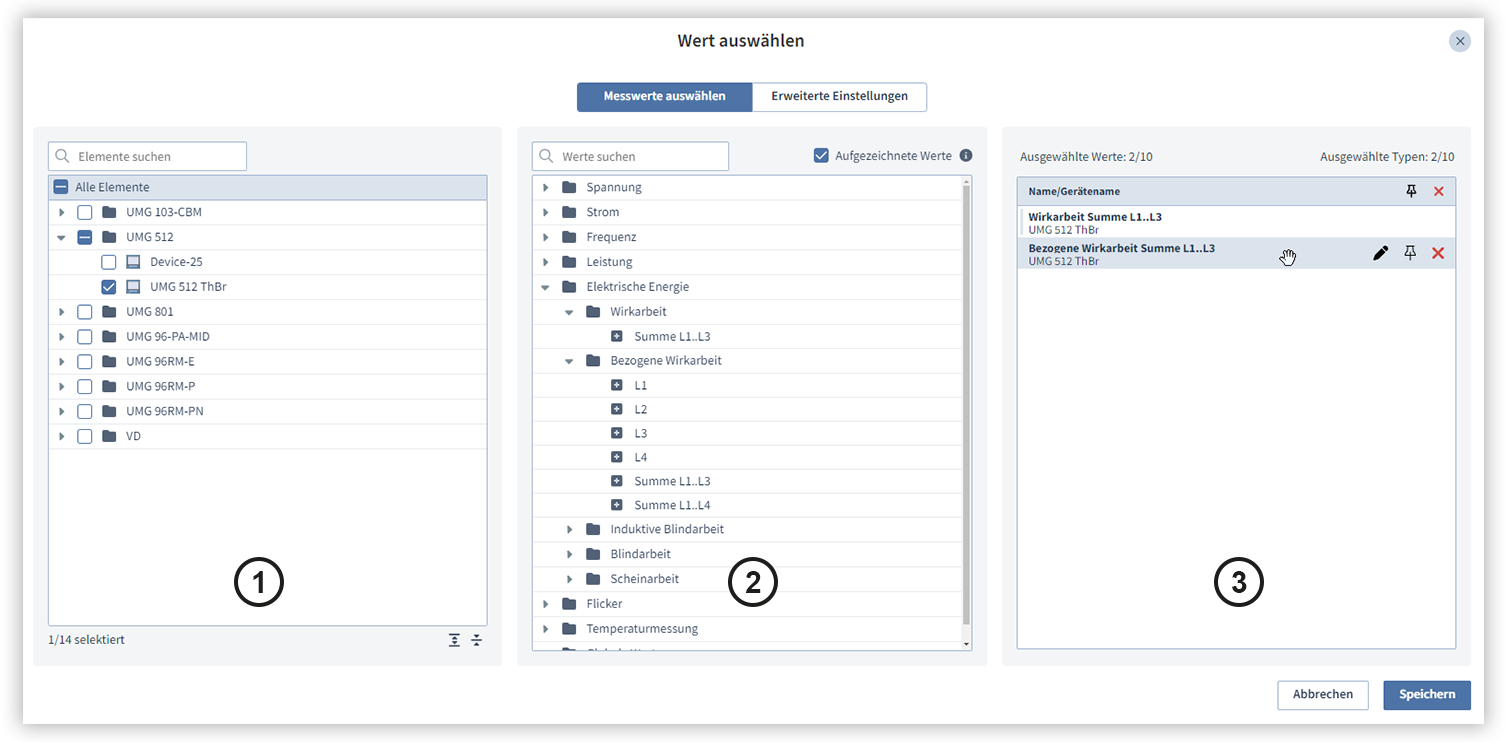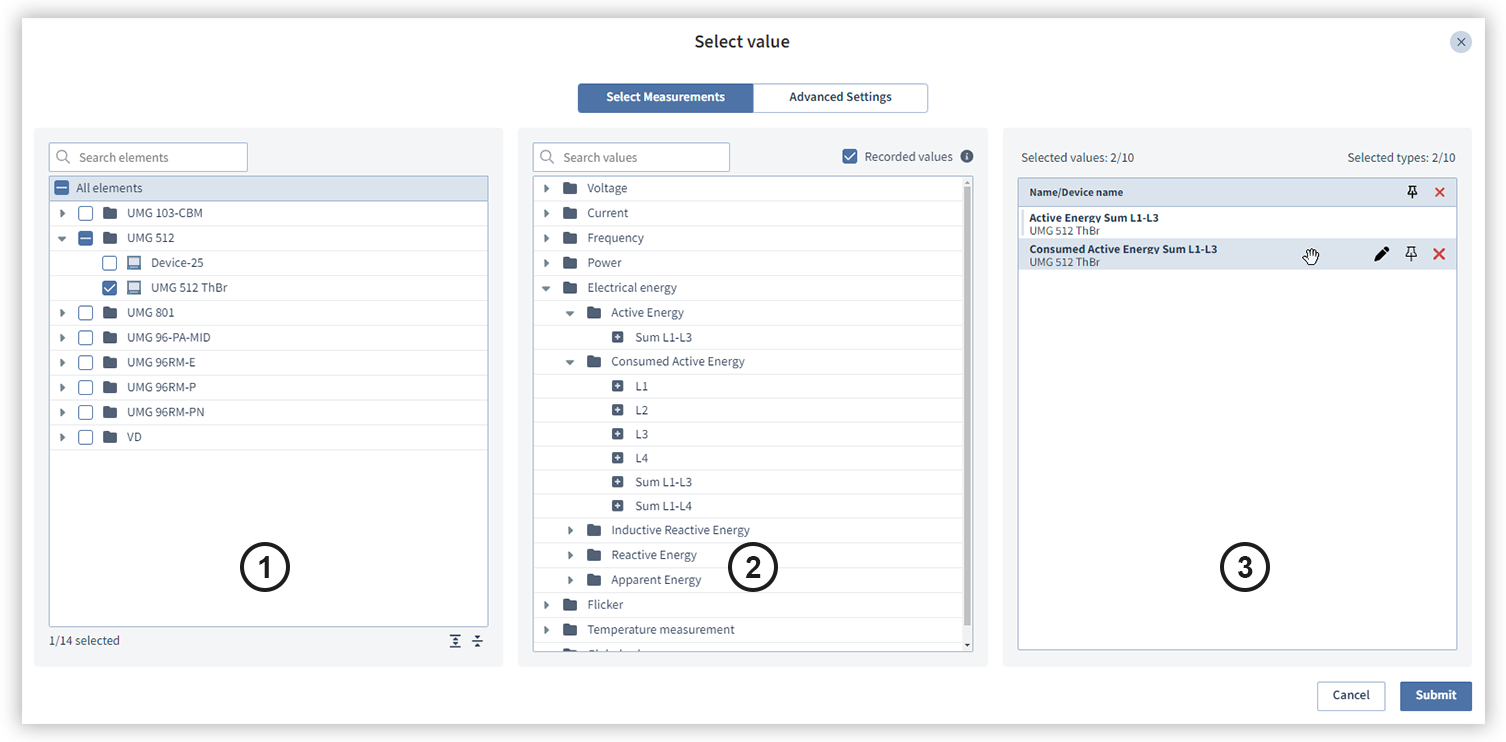| Sv translation | |||||||||||||||||||||||||||||||||||||||||||||
|---|---|---|---|---|---|---|---|---|---|---|---|---|---|---|---|---|---|---|---|---|---|---|---|---|---|---|---|---|---|---|---|---|---|---|---|---|---|---|---|---|---|---|---|---|---|
| |||||||||||||||||||||||||||||||||||||||||||||
> Messwerte auswählen> Messwerte konfigurierenGültig für
Wählen Sie die Messwerte aus, die Sie verwenden möchten.
Konfigurieren Sie die ausgewählten Messwerte. Der Bereich Erweiterte Einstellungen enthält die Optionen der Messwertkonfiguration. Je nach ausgewähltem Wert können die Optionen variieren. Sie können auch mehrere Werte mit gedrückter Shift- bzw. Strg-Taste auswählen. |
| Sv translation | ||||||||||||||||||||||||||||||||||||||||||||
|---|---|---|---|---|---|---|---|---|---|---|---|---|---|---|---|---|---|---|---|---|---|---|---|---|---|---|---|---|---|---|---|---|---|---|---|---|---|---|---|---|---|---|---|---|
| ||||||||||||||||||||||||||||||||||||||||||||
> Select Measurement Values> Configure Measurement ValuesValid for
Select the measurement values you want to use.
Configure the selected measurement values. The Advanced Settings area contains the options for the measured value configuration. The options may vary depending on the selected value. You can also select multiple values by holding down the Shift or Ctrl key. |
| Sv translation | |||||||||||||||||||||||||||||||||||||||||||||
|---|---|---|---|---|---|---|---|---|---|---|---|---|---|---|---|---|---|---|---|---|---|---|---|---|---|---|---|---|---|---|---|---|---|---|---|---|---|---|---|---|---|---|---|---|---|
| |||||||||||||||||||||||||||||||||||||||||||||
> Seleccionar valores de medición> Configurar valores de mediciónVálido para
Seleccione las valores des medición que desea utilizar.
Configure los valores de medición seleccionados. El área Ajustes ampliados (Advanced Settings) contiene las opciones para la configuración del valor medido. Las opciones pueden variar en función del valor seleccionado. También puede seleccionar varios valores manteniendo pulsada la tecla Mayús o Ctrl. |
| Sv translation | |||||||||||||||||||||||||||||||||||||||||||||
|---|---|---|---|---|---|---|---|---|---|---|---|---|---|---|---|---|---|---|---|---|---|---|---|---|---|---|---|---|---|---|---|---|---|---|---|---|---|---|---|---|---|---|---|---|---|
| |||||||||||||||||||||||||||||||||||||||||||||
> Selezionare le letture> Configurare le lettureValido per
Selezionare le letture che si desidera utilizzare.
Configurare le letture selezionate. L'area Impostazioni avanzate (Advanced Settings) contiene le opzioni per la configurazione del valore misurato. Le opzioni possono variare a seconda del valore selezionato. È inoltre possibile selezionare più valori tenendo premuto il tasto Maiusc o Ctrl. |