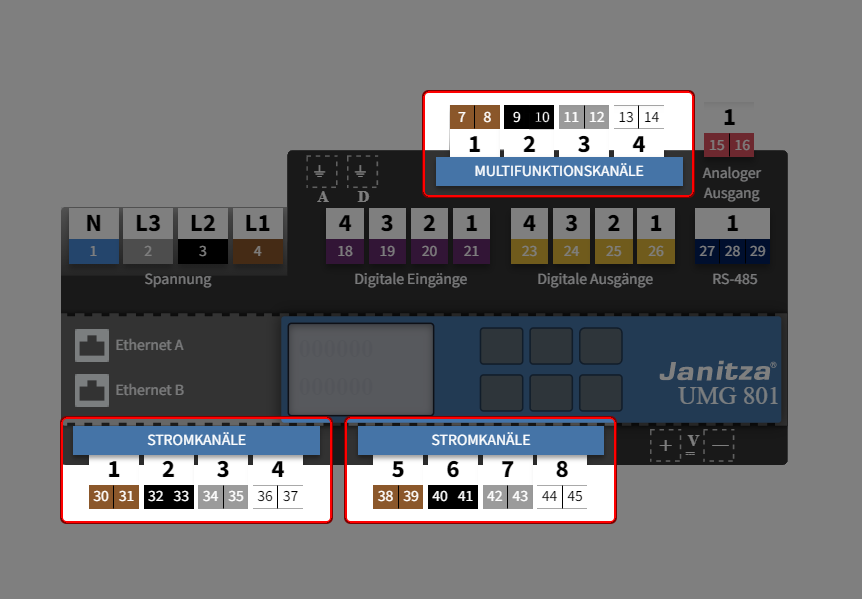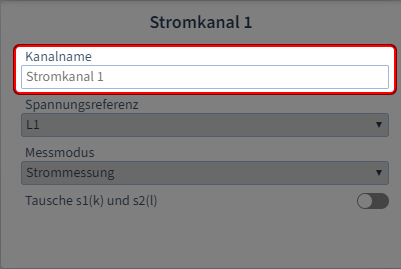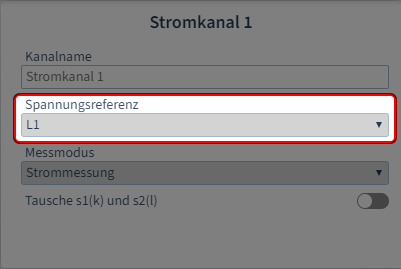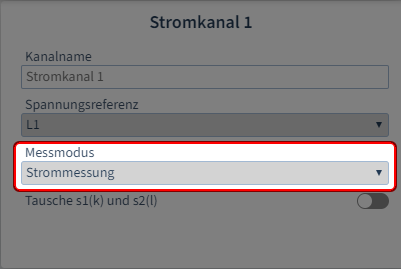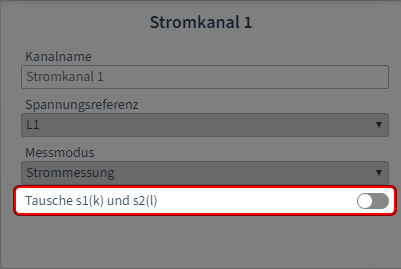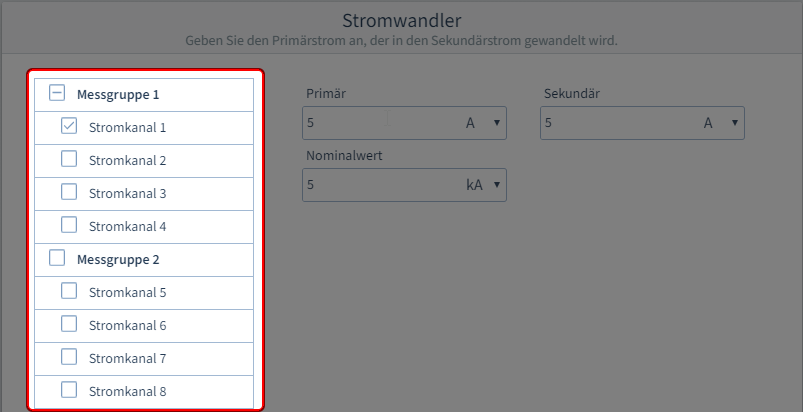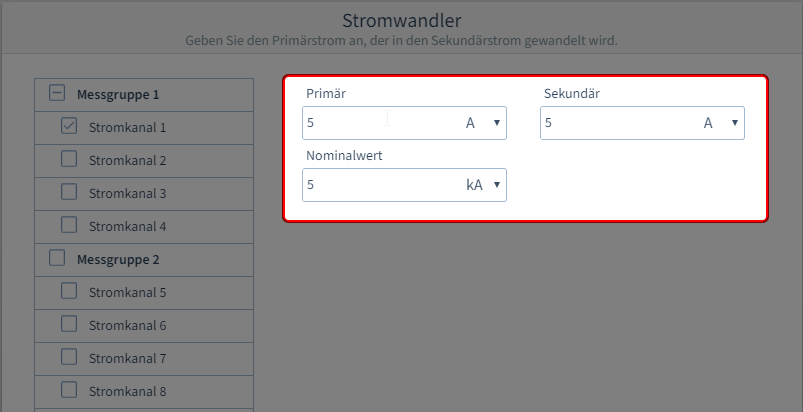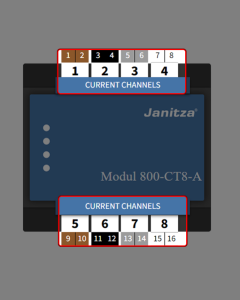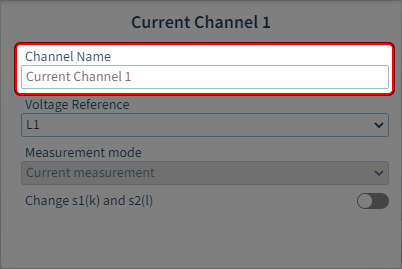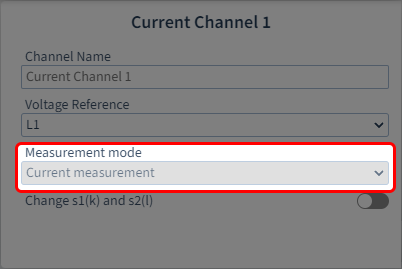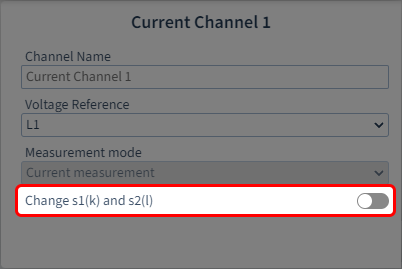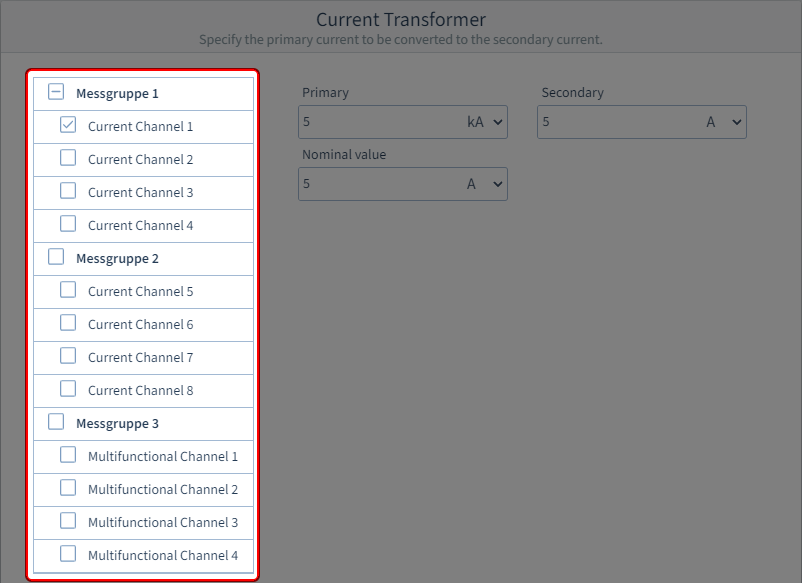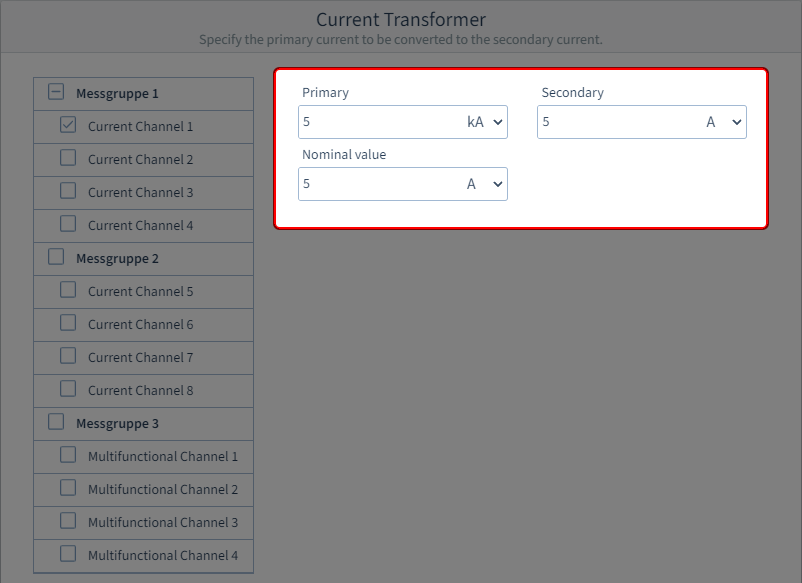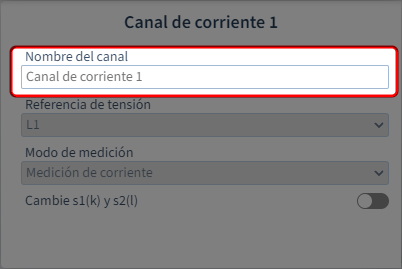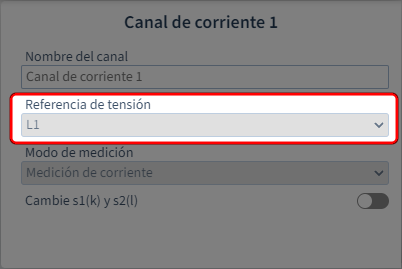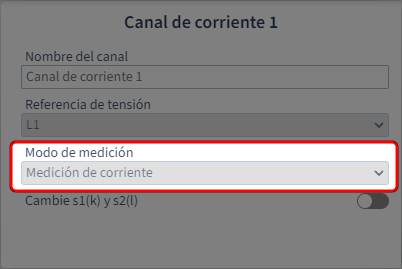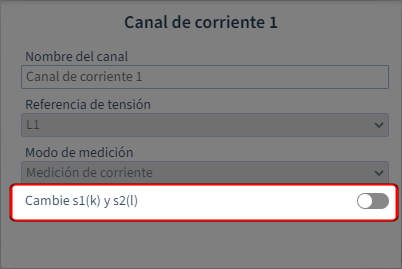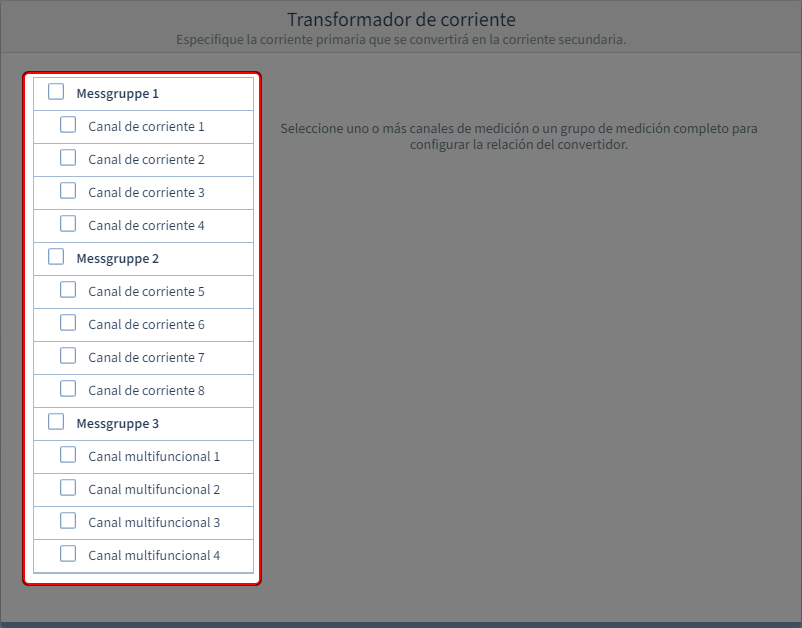| Sv translation | ||||||
|---|---|---|---|---|---|---|
| ||||||
NAVIGATION Nominalwerte Stromnetz → Stromwandler Spannungswandler Differenzstrom Spannungsqualität Wie konfiguriere ich einen Stromkanal für eine Strommessung?Auswahl des Stromkanals aus der Geräteübersicht (Zum Vergrößern auf das Vorschaubild klicken)Auf der Geräteübersicht befinden sich farblich gekennzeichnete Schaltflächen zur Konfiguration der Geräteanschlüsse. Diese stellen die einzelnen Kanäle bzw. Messgruppen des Basisgeräts und der Module dar. Klicken Sie auf
Wenn Sie auf die Schaltfläche eines einzelnen Stromkanals im interaktiven Bereich klicken, so öffnet sich gleichzeitig auch der dazugehörige, erweiterte Konfigurationsbereich (unten) oder alternativ
Welche Einstellungen kann ich über den interaktiven Bereich vornehmen?SCHRITT 2 - 4 Kanalname vergeben SCHRITT 3 - 4 Spannungsreferenz festlegen SCHRITT 4 - 4 Messmodus festlegen
|
| Sv translation | ||||||
|---|---|---|---|---|---|---|
| ||||||
How do I configure a current channel for a current measurement?Selection of the current channel from the device overview
|
| Info | ||
|---|---|---|
| ||
The measurement group modes have an influence on the further setting options of the individual current and multifunction channels. What are measurement group modes? See |
Multifunction channels can be used for residual current measurement and temperature measurement in addition to current measurement. |
What settings can I make via the interactive area?
STEP 2 - 4
Step 1: Assign channel name
STEP 3 - 4
Specify the voltage reference
STEP 4 - 4
Specify the measuring mode
(Click on the thumbnail to enlarge it)
(Click on the thumbnail to enlarge it)
Assign a name or designation for identification.
Step 2: Specify the voltage reference
Depending on the setting
- Single measurement:
The voltage reference parameters are freely configurable for each channel in this measurement group mode.
- Three-phase
- system (limited):
The 4th channel in each group (current channel 4 and 8, multifunction channel 4) can be configured freely (for example, for an auxiliary measurement), just as for single measurement.
For all other channels (1-3/5-7) the voltage reference is fixed (L1-L2-L3).
Step 3: Specify the measuring mode
Depending on whether this is a current or multifunction channel.
- Current channel:
The 2nd channel in each group (current channel 2 and 6, multifunction channel 2) can be configured and has the following measuring modes:
Current measurement: Measurement using three current transformers
Calculated:(Aron circuit): Measurement using two current transformers
For all other current channels, current measurement is fixed as the mode.
- Multifunction channels:
Also have the measuring modes residual current measurement and temperature measurement.
Special features
Swap s1(k) and s2(l)
If the current transformer connections were incorrectly connected during installation, you can swap the connection polarity via the software.
How do I set the current transformer parameters for the current channels?
Step 1
: Select the current channels
STEP 2 -2
Enter the current transformer parameters
(Click on the thumbnail to enlarge it)
(Click on the thumbnail to enlarge it)
First select
a measurement group
or a
single current channel. You can directly assign the same parameters to an entire measurement group or, if needed, configure each channel individually.
Step 2: Enter the
current transformer parameters
Enter the primary and secondary current
as per the technical data of the voltage transformer. This represents the conversion or winding ratio of the current transformer.
Enter the rated nominal current of the current transformer in
the Nominal value
input field and select the appropriate unit. This is the same value as in
the Nominal
current input field on the configuration
card Nominal values.
| Sv translation | ||||||
|---|---|---|---|---|---|---|
| ||||||
¿Cómo configuro un canal de corriente para una medición de corriente?Selección del canal de corriente en la vista general de dispositivos (para ampliar, hacer clic en la imagen de vista previa)En la vista general de dispositivos hay unos botones marcados en color para la configuración de las conexiones de los dispositivos. Estos botones representan los diferentes canales o grupos de medición del dispositivo básico y de los módulos. Haga clic en
Si hace clic en el botón de un canal de corriente individual en el área interactiva, al mismo tiempo se abrirá la correspondiente área de configuración avanzada (abajo) o, alternativamente,
¿Qué ajustes puedo realizar a través del área interactiva?PASO 2 - 4 Paso 1: Asignar el nombre del canal PASO 3 - 4 Establecer la referencia de tensión PASO 4 - 4 Establecer el modo de medición
|
| Sv translation | ||||||
|---|---|---|---|---|---|---|
| ||||||
Come si configura un canale di corrente per una misura di corrente?Selezione del canale di corrente dalla panoramica del dispositivo
|
| Info | ||
|---|---|---|
| ||
Le modalità gruppi di misura influenzano le altre opzioni di impostazione dei singoli canali di corrente e multifunzione. Cosa sono le modalità dei gruppi di misura? Vedere |
I canali multifunzione possono essere utilizzati per la misurazione differenziale della corrente e della temperatura, oltre che per la misurazione della corrente. |
Quali impostazioni è possibile effettuare tramite l’area interattiva?
PASSAGGIO 2 - 4
Passaggio 1: Assegnare il nome del canale
PASSAGGIO 3 - 4
Impostare il riferimento di tensione
PASSAGGIO 4 - 4
Impostare la modalità di misura
(Cliccare sull’immagine di anteprima per ingrandirla)
(Cliccare sull’immagine di anteprima per ingrandirla)
(Cliccare sull’immagine di anteprima per ingrandirla)
Assegnare un nome o una designazione per l’identificazione.
Passaggio 2: Impostare il riferimento di tensione
A seconda dell’impostazione
- Misura singola:
Il riferimento di tensione può essere parametrizzato liberamente per ciascun canale in questa modalità di gruppo di misura.
- Sistema
- trifase (limitato):
Il quarto canale di ciascun gruppo (canale di corrente 4 e 8, canale multifunzione 4) può essere parametrizzato liberamente (ad esempio per una misura ausiliaria), come per la misura individuale.
Per tutti gli altri canali (1-3/5-7) il riferimento di tensione è fisso (L1-L2-L3).
Passaggio 3: Impostare la modalità di misura
A seconda che si tratti di un canale di corrente o multifunzione.
- Canale di corrente:
Il 2° canale di ciascun gruppo (Canali di corrente 2 e 6, canale multifunzione 2) può essere parametrizzato e dispone delle seguenti modalità di misura:
Misurazione corrente: Misura tramite tre trasformatori di corrente
Calcolato: (Inserzione Aron): Misura tramite due trasformatori di corrente
Per tutti gli altri canali di corrente, la modalità di misurazione della corrente è fissa.
- Canali multifunzione:
Inoltre, sono disponibili le modalità di misurazione della corrente residua e della temperatura.
Particolarità
Scambio s1(k) e s2(l
(Cliccare sull’immagine di anteprima per ingrandirla
)
Se i collegamenti del trasformatore di corrente sono stati collegati in modo errato durante l’installazione, è possibile invertirne la polarità tramite il software.
Come si impostano i parametri del trasformatore di corrente per i canali di corrente?
Passaggio 1
: Selezionare i canali della
PASSAGGIO 2 - 2
Inserire i parametri del trasformatore dicorrente
(Cliccare sull’immagine di anteprima per ingrandirla)
(Cliccare sull’immagine di anteprima per ingrandirla)
Selezionare prima
un gruppo di misura
o un
singolo canale di corrente. È possibile assegnare direttamente gli stessi parametri a un intero gruppo di misura o, se necessario, parametrizzare ogni singolo canale.
Passaggio 2: Inserire i parametri del trasformatore di corrente
Inserire la
corrente primaria
e secondaria
in base ai dati tecnici del trasformatore di tensione. Rappresenta il rapporto di conversione o di avvolgimento del trasformatore di corrente.
Inserire la corrente nominale del trasformatore di corrente nel
campo Valore nominale
e selezionare l’unità appropriata. Si tratta dello stesso valore indicato nel
campo Corrente nominale
della scheda di
configurazione Nominalwerte.