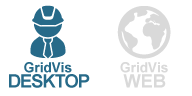Gültig für
| GridVis-Edition | Software-Plattform |
|---|---|
Hinweis
Die Projektgröße sollte für ein Projekt-Backup die folgenden Grenzwerte nicht überschreiten:
- JanDB: 150 GB
- MS-SQL: 500 GB
- MySQL: 150 GB
Verwenden Sie für größere Projekte die Backup Werkzeuge des jeweiligen Herstellers (Microsoft, Oracle).
Mithilfe der Datenbankaktion Messwerte verdichten und Messwerte löschen, können Sie Ihre Projektgröße verkleinern.
Bitte beachten Sie, dass die Netzwerklast, der Datenbanktyp sowie Ihre verwendete Hardware einen starken Einfluss auf die Dauer der Erstellung des Backups haben.