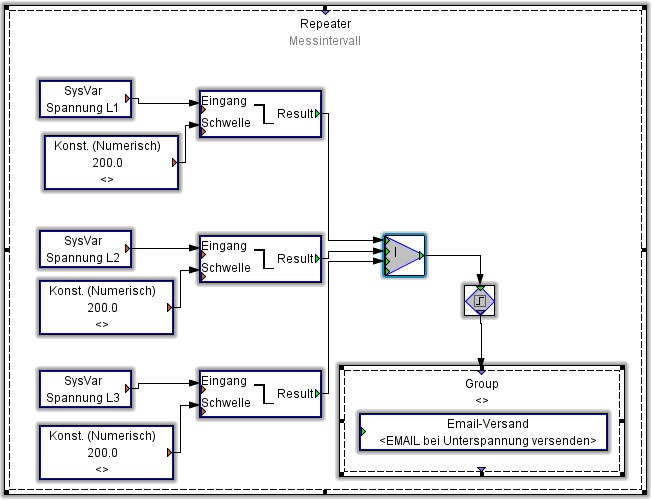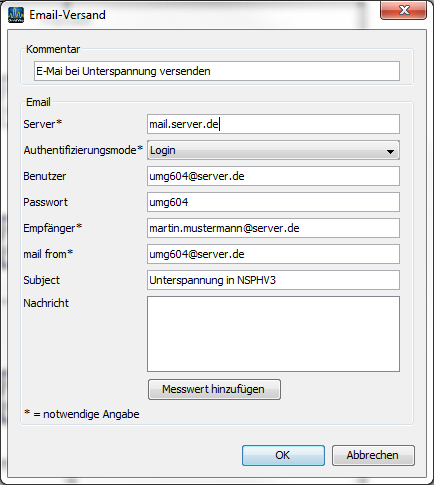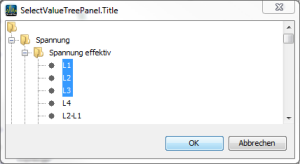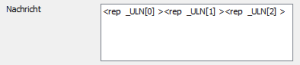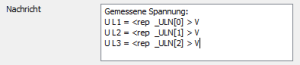| Sv translation | ||
|---|---|---|
| ||
E-Mail-Versand mit einem UMG 604 bei Unterspannung von <200 V in den Phasen L1, L2 oder L3. Empfängeradresse : martin.musterman@server.de Erstellen Sie wie in der folgenden Abbildung dargestellt das JASIC-Programm (siehe JASIC-Start).
Öffnen Sie den Baustein Email-Versand mit einem Doppelklick und konfigurieren Sie diesen mit
Die Informationen zu ihrem Postausgangsserver und dem Authentifizierungsmodus erhalten Sie von Ihrem Provider oder Administrator. Wählen Sie über die Schaltfläche Messwerte hinzufügen die Spannungen L1, L2 und L3 für den E-Mail-Anhang aus. Ziehen Sie die ausgewählten Messwerte in das Feld der E-Mail-Nachricht. Sie können nun weiteren Text in die Nachricht hinzufügen. Speichern Sie das Programm zur Verwendung
|
| Sv translation | ||
|---|---|---|
| ||
Sending an email with a UMG 604 in the event of an undervoltage of <200 V in phases L1, L2 or L3. Recipient's address : martin.musterman@server.de Create the JAISC program as shown in the following graphic (see JASIC-Start).
Open the Send email module by double-clicking and configure this with:
Information about your outgoing mail server and the authentication mode can be obtained from your mail provider or by your system administrator. Using the Add measurement values button, select the voltages L1, L2 and L3 for the email attachment. Drag the selected measurement values to the email messages field. You can now insert further text in the message. Save the program for use
|
| Sv translation | ||
|---|---|---|
| ||
Envío de un correo electrónico con un UMG 604 con una subtensión de <200 V en las fases L1, L2 o L3. Dirección del destinatario: martin.musterman@server.de Cree el programa JASIC como se representa en la siguiente figura (véase JASIC-Start).
Abra el módulo Send email (Enviar correo electrónico) con un doble clic y configúrelo con:
Obtendrá la información acerca de su servidor de salida de correo y el modo de autenticación de su proveedor o administrador. A través del botón Add measurement values (Agregar valores de medición), seleccione las tensiones L1, L2 y L3 para el anexo del correo electrónico. Arrastre los valores de medición seleccionados al campo del mensaje de correo electrónico. Ahora podrá agregar texto adicional al mensaje. Guarde el programa para la utilización
|
| Sv translation | ||
|---|---|---|
| ||
Invio di e-mail con un UMG 604 in caso di sottotensione <200 V nelle fasi L1, L2 o L3. Indirizzo del destinatario: mario.rossi@server.it Come mostrato nella figura seguente, creare il programma JASIC (vedere JASIC-Start).
Aprire il modulo Invio e-mail con un doppio clic e configurarlo con
Per informazioni sul server di posta in uscita e sulla modalità di autenticazione, contattare il provider o l’amministratore. Con il pulsante Aggiungi letture selezionare le tensioni L1, L2 e L3 per l’allegato e-mail. Trascinare le letture selezionate nel campo del messaggio e-mail. A questo punto è possibile aggiungere altro testo al messaggio. Salvare il programma per utilizzarlo
|