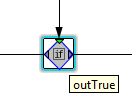El entorno JASIC representa la interfaz para la programación y administración de plantillas JASIC. - JASIC se asemeja al lenguaje de programación BASIC. El código JASIC puede ser ejecutado por diferentes dispositivos de Janitza.
- La programación de las plantillas JASIC se realiza en forma de texto o gráficamente en GridVis®.
- El cambio entre las vistas se realiza a través de los botones Graph (Gráfico) o Editor dentro del JASIC-Umgebung.
Accesibilidad: - Seleccione el nodo Jasic templates (Plantillas Jasic) en la ventana de proyectos.
- En el menú contextual, seleccione la opción Add new Jasic file (Agregar nuevo archivo Jasic) y decídase por una de las subopciones single.jas, repeater.jas o Comparator.jas.
- Asigne un nombre de archivo.
- Abra la ventana de la paleta a través del menú “Window/Palette” (Ventana/Paleta).
Fundamentos de la programación gráfica: - Arrastrando los módulos de JASIC de la ventana de la paleta a la ventana de programación gráfica, se realiza la composición de los programas JASIC.
- Una conexión entre dos componentes se establece haciendo clic en el triángulo de color de uno de los módulos, manteniendo pulsado el botón del ratón y arrastrando con el ratón desde ese punto hasta el triángulo de otro módulo, hasta que esta conexión encaje de manera perceptible. Han de tenerse en cuenta el tipo de conexión (color del triángulo) y el sentido de conexión.
- Haciendo doble clic en un módulo pueden ajustarse parámetros adicionales.
- Un componente puede copiar o eliminarse haciendo clic con el botón derecho del ratón en el mismo.
- Las líneas de conexión pueden borrarse a través del respectivo menú contextual.
- Si el puntero del ratón permanece brevemente sobre un componente, aparece una información concisa.
Establecer una conexión: 
Información concisa: 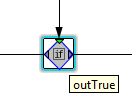
|