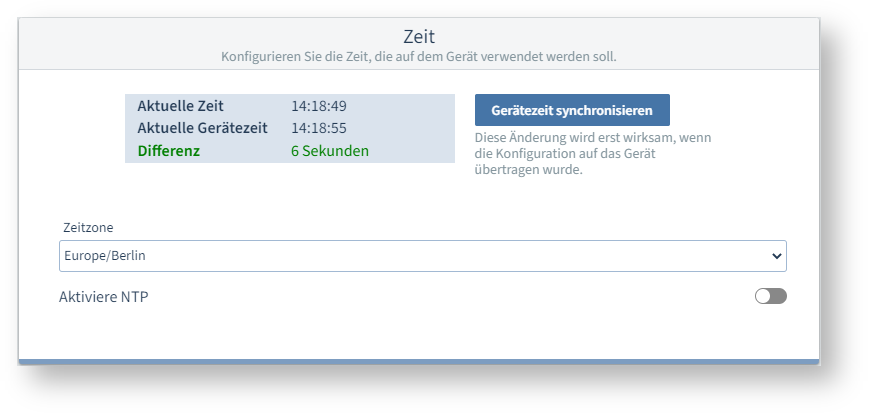| Sv translation | ||||||||||||||||
|---|---|---|---|---|---|---|---|---|---|---|---|---|---|---|---|---|
| ||||||||||||||||
Die Uhrzeit, mit der das Messgerät arbeitet, kann entweder manuell oder automatisch mit der tatsächlichen Zeit synchronisiert werden. Insbesondere wenn Messwerte von mehreren Messgeräten ausgewertet werden, ist es wichtig, dass alle Messgeräte die gleiche Uhrzeit verwenden. Einstellungen:
Gerätezeit synchronisieren
Zeitzone
Durch Wahl der richtigen Zeitzone erfolgt die Sommer-/Winterzeit-Umstellung automatisch. Beispiel-Bild: UMG 96-PQ-L Aktiviere NTPVoraussetzung: Das Messgerät (mit Modul) besitzt eine Ethernet-Verbindung.
Aktiviere Zeitsetzen der Slave-Geräte (1-31) *Voraussetzung: NTP muss aktiviert sein.
|
| Sv translation | ||||||||||||||||
|---|---|---|---|---|---|---|---|---|---|---|---|---|---|---|---|---|
| ||||||||||||||||
The time the measurement device uses in operation can be synchronized with the actual time either manually or automatically. Especially when measured values from several measurement devices are evaluated, it is important that all measurement devices have the same time. Settings
Synchronize device time
Time zone
When the correct time zone is selected, the summer/winter time change is automatic. Example image: UMG 96-PQ-L Activate NTPPrerequisite: The measurement device (with module) has an Ethernet connection.
Enable time setting of the slave devices (1-31) *Prerequisite: NTP must be activated.
|
| Sv translation | ||||||||||||||||
|---|---|---|---|---|---|---|---|---|---|---|---|---|---|---|---|---|
| ||||||||||||||||
La hora con la que trabaja el dispositivo de medición puede sincronizarse de forma manual o automática con la hora real. Particularmente cuando se evalúan los valores de medición de varios dispositivos de medición, resulta importante que todos los dispositivos de medición utilicen la misma hora. Ajustes:
Synchronize device time now (Sincronizar la hora del dispositivo)
Timezone (Zona horaria)
Seleccionando la zona horaria correcta, el cambio entre horario de verano y horario de invierno se realiza automáticamente. Imagen de ejemplo: UMG 96-PQ-L Activate NTP (Activar NTP)Requisito: El dispositivo de medición (con módulo) dispone de una conexión Ethernet.
Activar sincronización de hora de los dispositivos esclavo (1-31) *Requisito: NTP tiene que estar activado.
|
| Sv translation | ||||||||||||||||
|---|---|---|---|---|---|---|---|---|---|---|---|---|---|---|---|---|
| ||||||||||||||||
L’ora di funzionamento dello strumento di misura può essere sincronizzata manualmente o automaticamente con l’ora attuale. Soprattutto quando si interpretano letture provenienti da diversi strumenti di misura, è importante che tutti utilizzino lo stessa ora. Impostazioni:
Sincronizzare l’ora del dispositivo
Fuso orario
Selezionando il fuso orario corretto, il cambio dell’ora solare/legale avviene automaticamente. Immagine di esempio: UMG 96-PQ-L Abilita NTPRequisito: Lo strumento di misura (con modulo) è dotato di una connessione Ethernet.
Attivare l’impostazione dell’ora del dispositivo slave (1-31) *Requisito: L’NTP deve essere attivo.
|