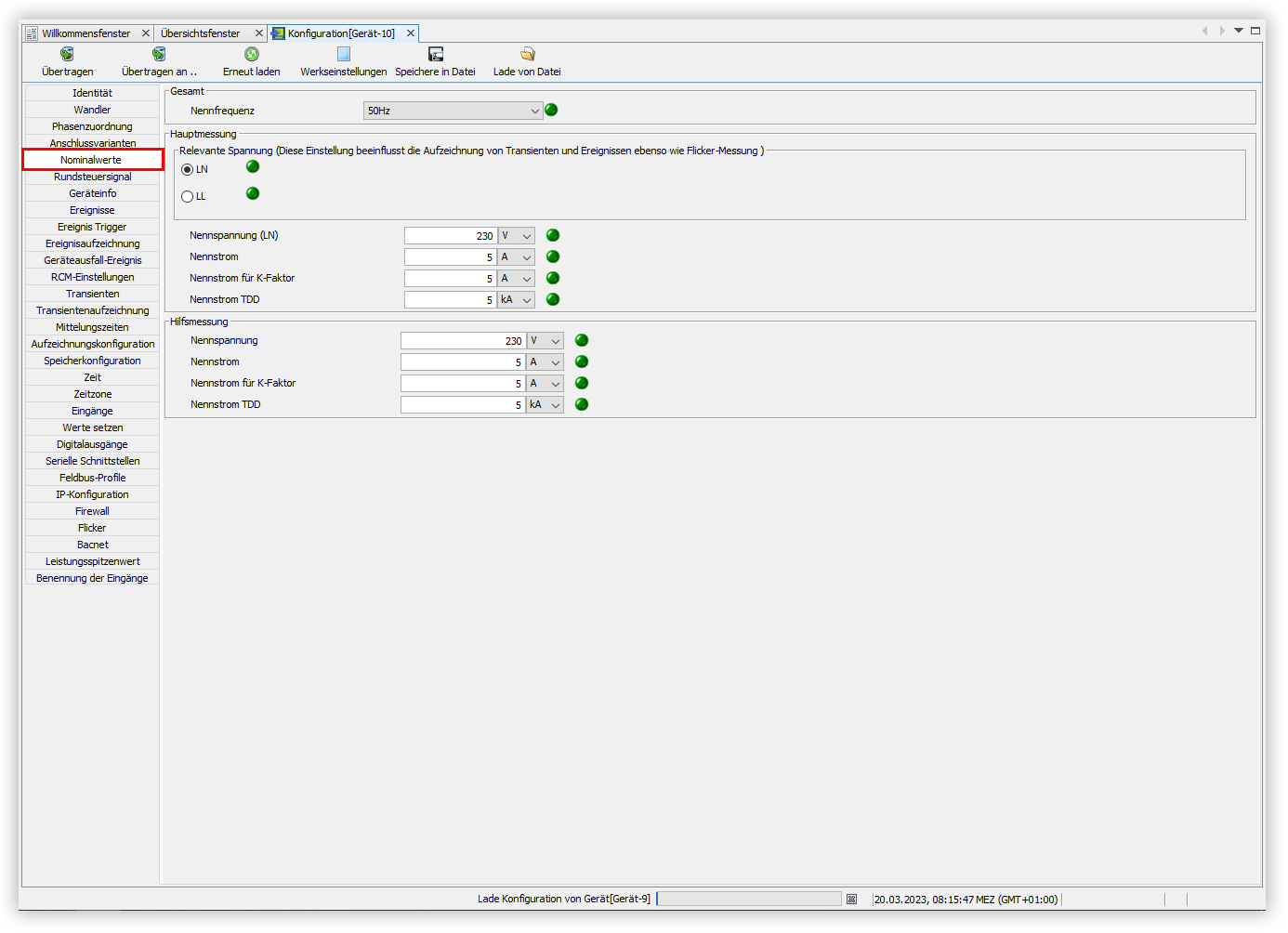Per configurare i valori nominali del dispositivo con GridVis®GridVis, procedere come segue:
- Fare clic nella finestra Configurazione sulla voce di menu Valori nominali.
- Aprire l'elenco a discesa Frequenza nominale e selezionare l'opzione desiderata. Qui è possibile impostare una frequenza nominale fissa o determinarla automaticamente.
- Impostare se si deve misurare la tensione LN o LL.
- Impostare gli altri valori per la misura principale e ausiliaria con l'unità associata. Questi includono:
- la tensione nominale
- la corrente nominale
- la corrente nominale per il fattore K
- la corrente nominale TDD