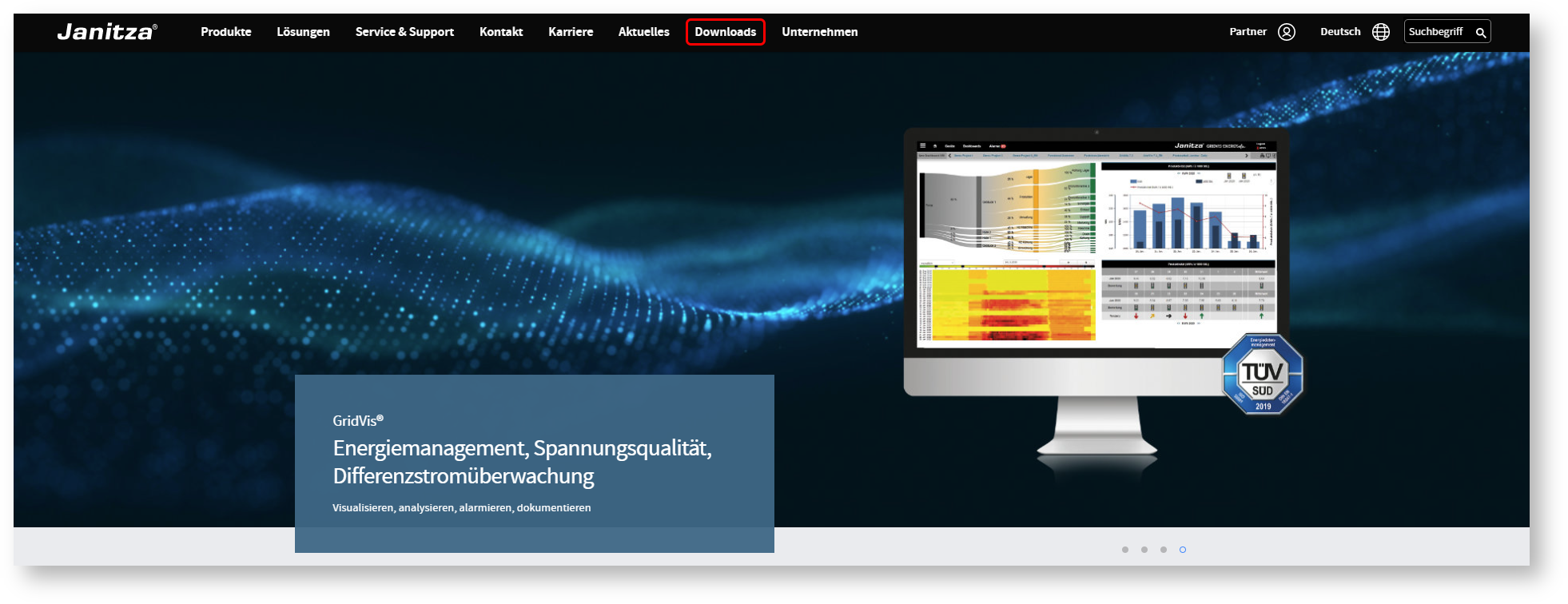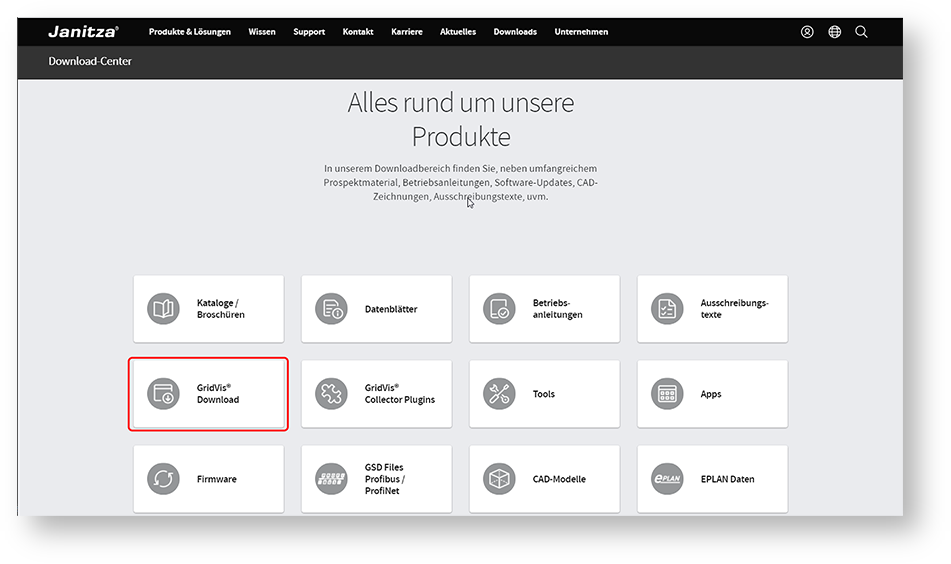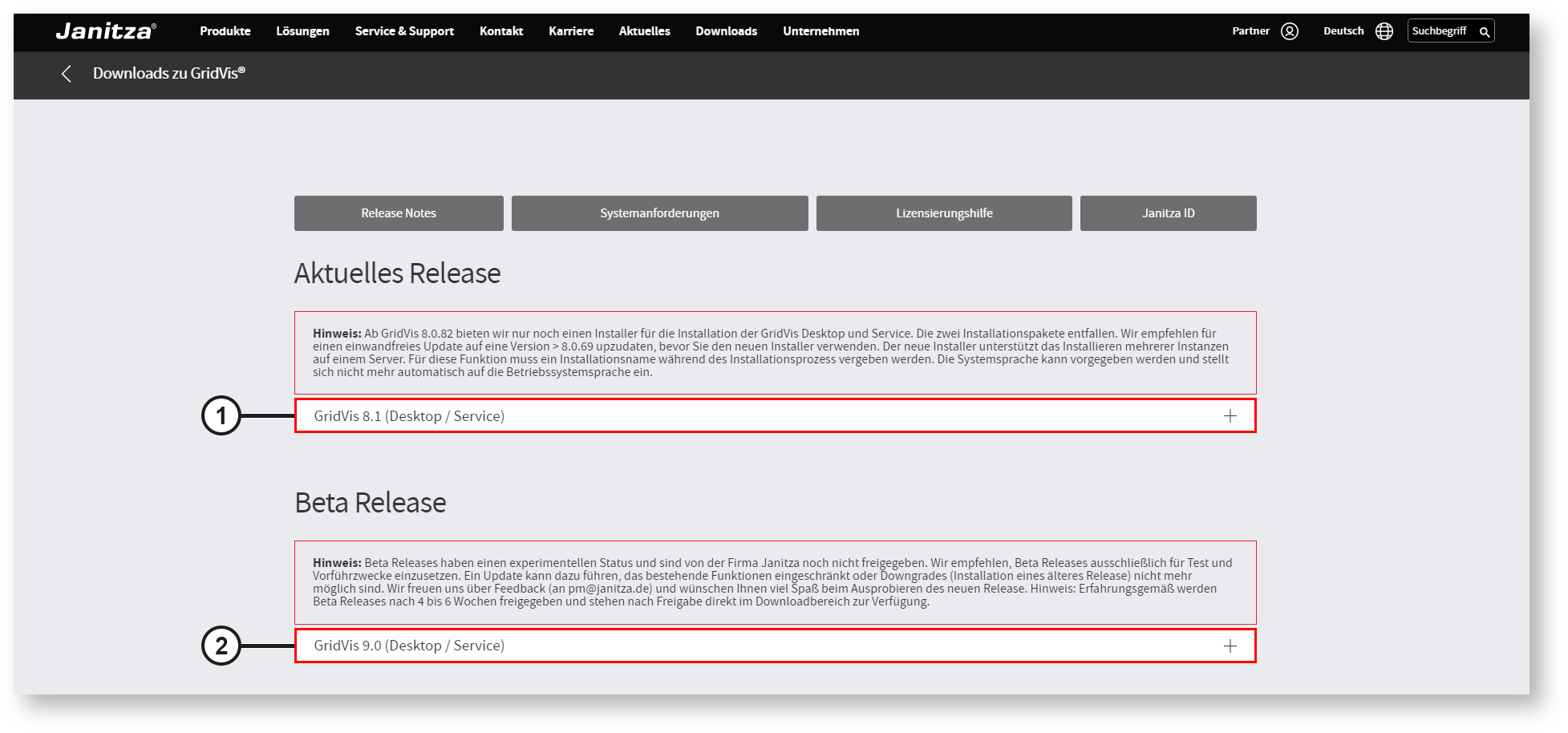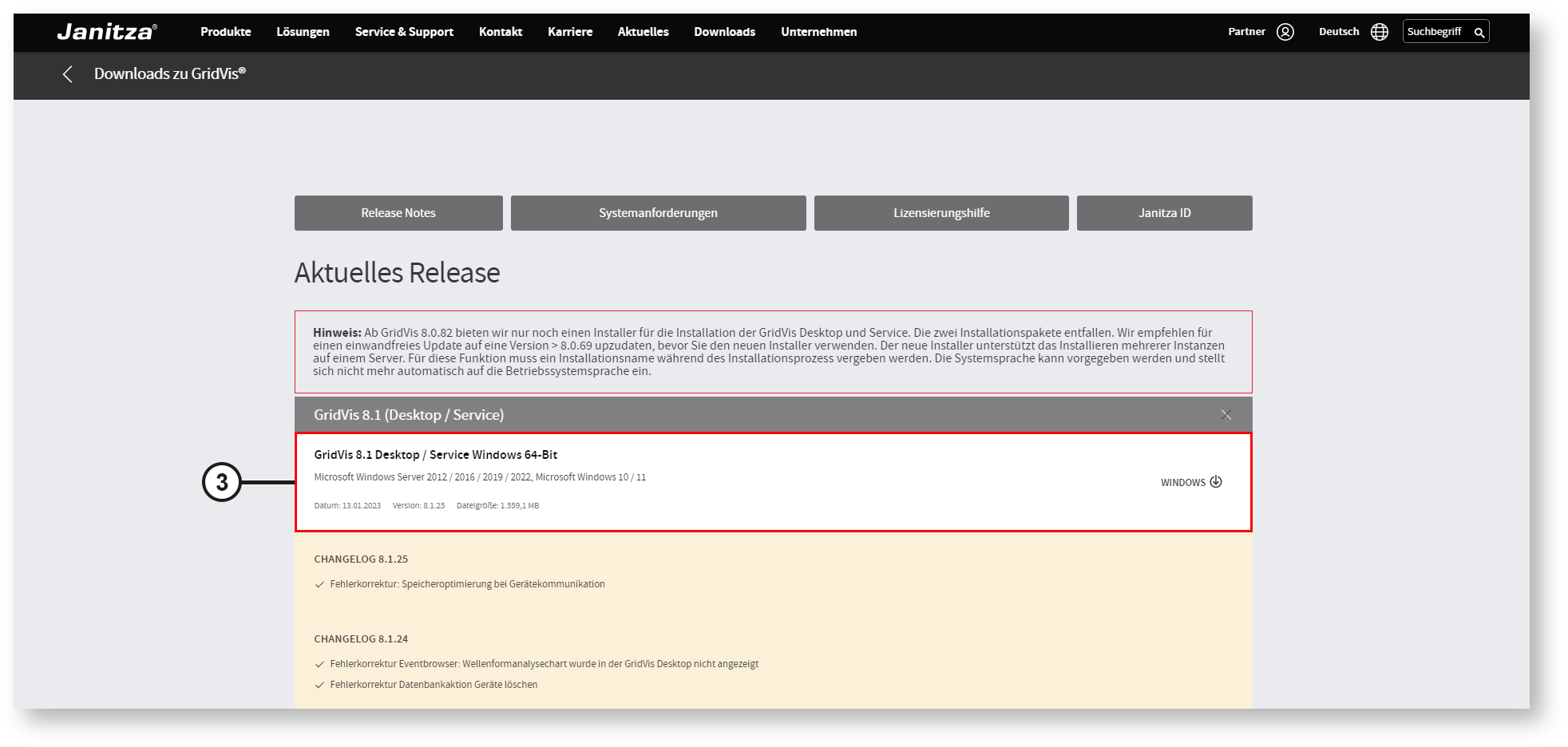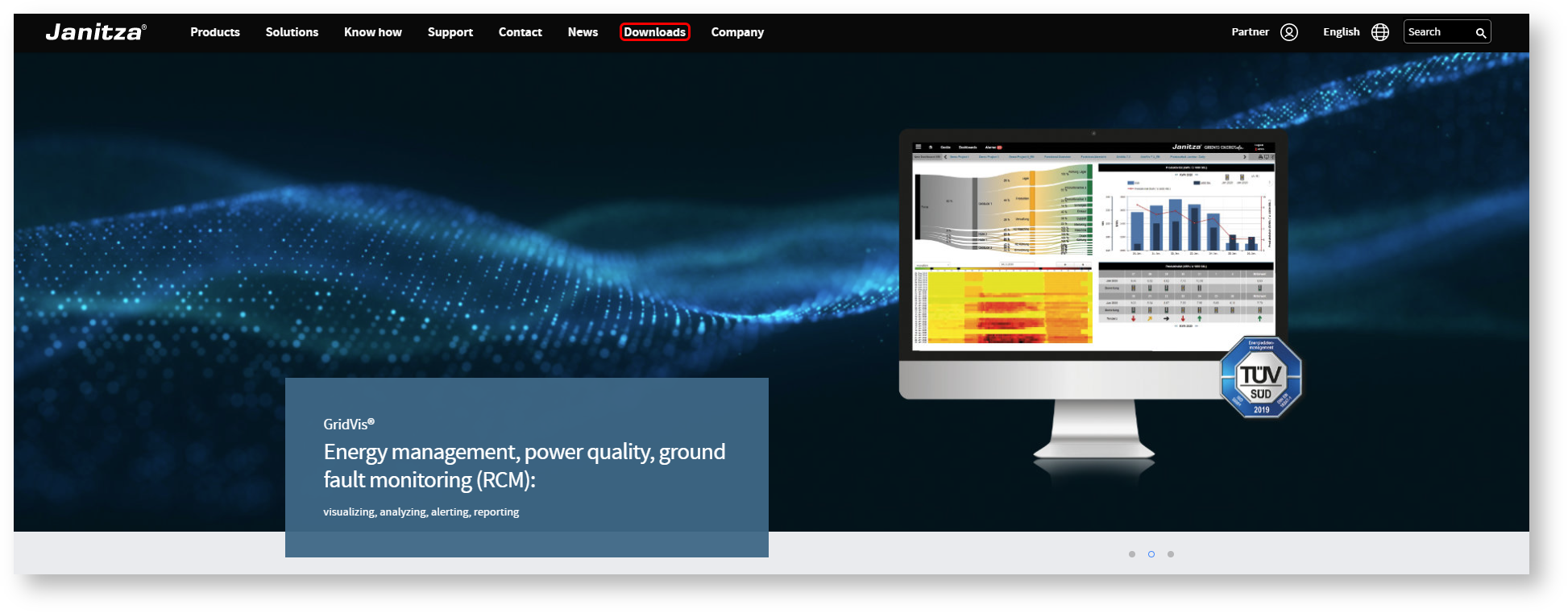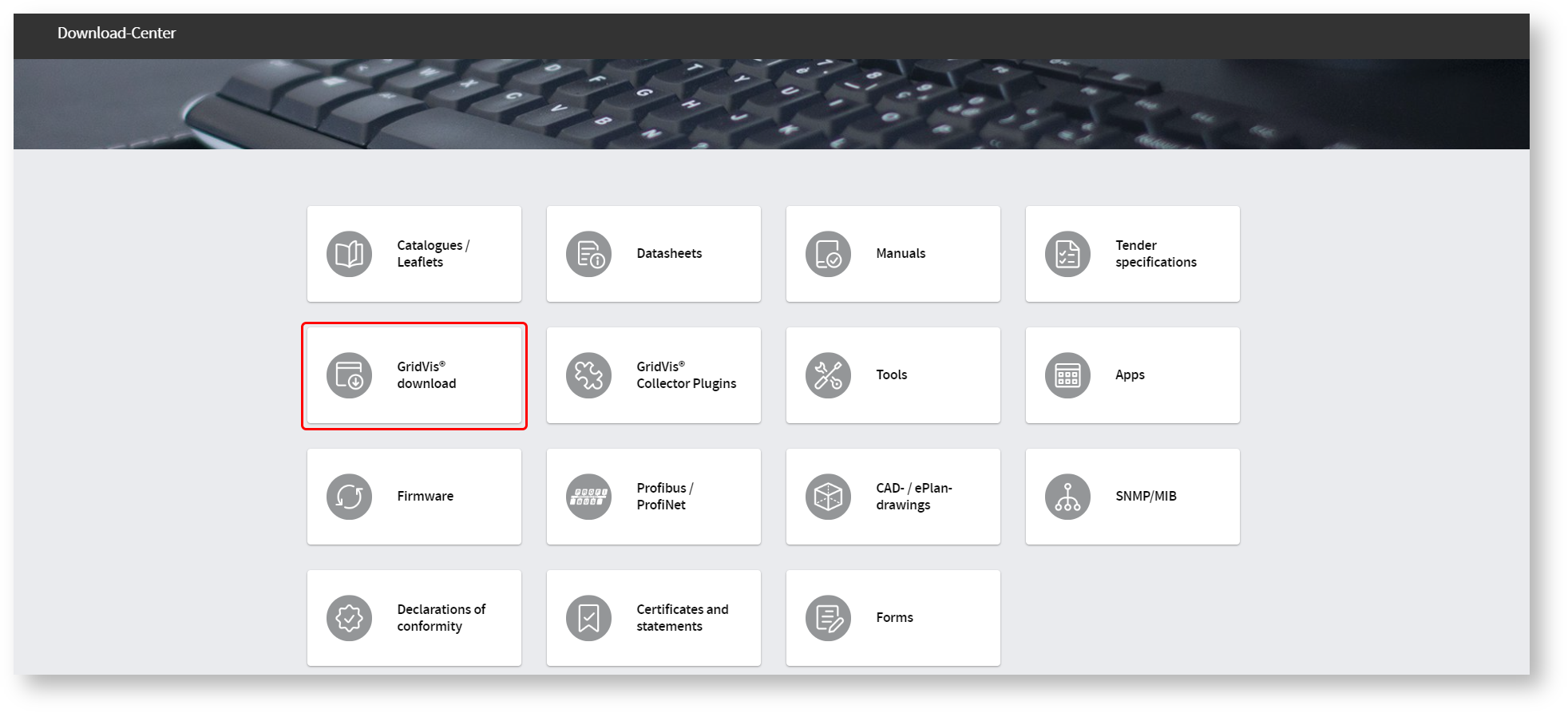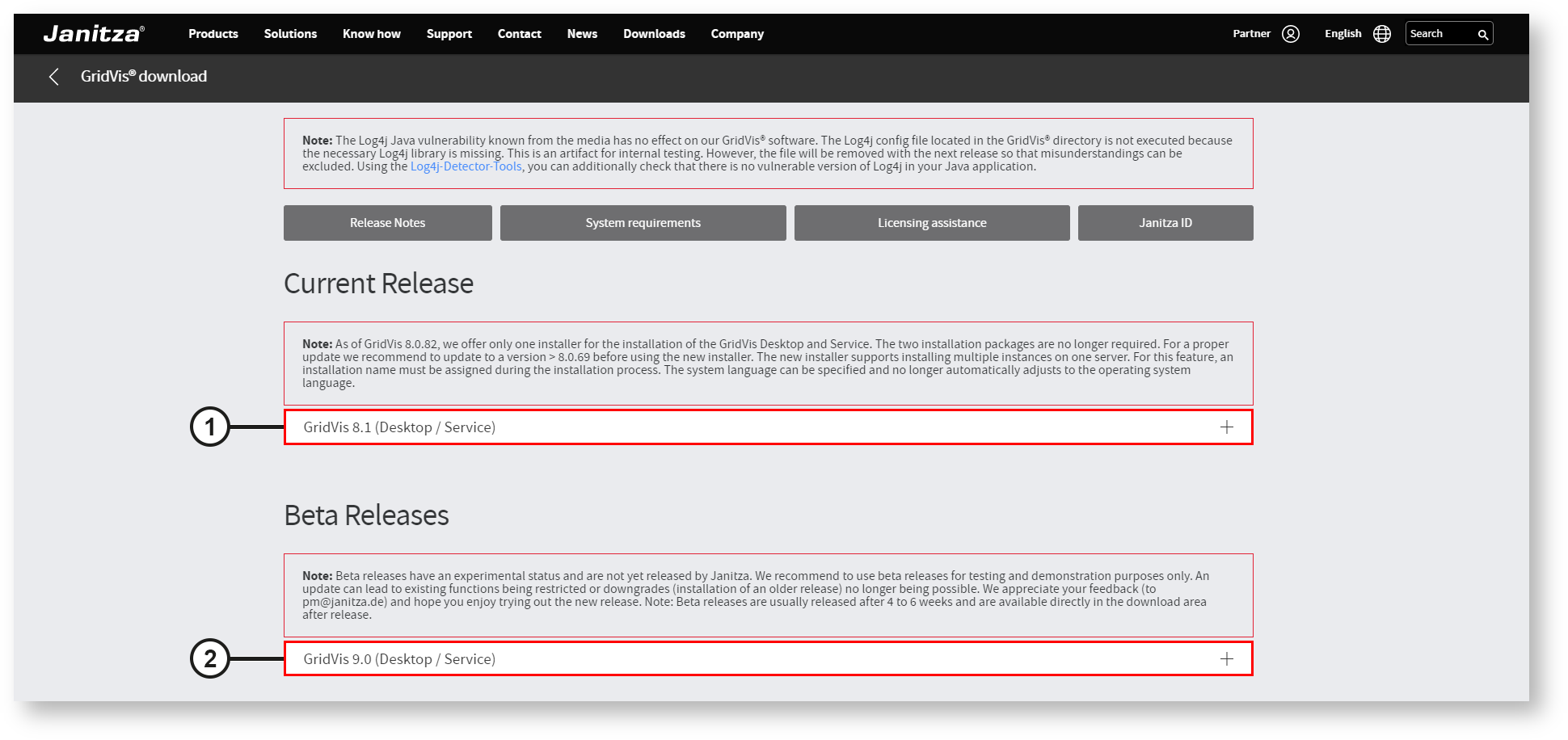Versionen im Vergleich
Schlüssel
- Diese Zeile wurde hinzugefügt.
- Diese Zeile wurde entfernt.
- Formatierung wurde geändert.
| Sv translation | |||||||||||||||||||||||||||||||||||||||||||||||||||||||||||||||||||||||||||||||||||||||||||||||
|---|---|---|---|---|---|---|---|---|---|---|---|---|---|---|---|---|---|---|---|---|---|---|---|---|---|---|---|---|---|---|---|---|---|---|---|---|---|---|---|---|---|---|---|---|---|---|---|---|---|---|---|---|---|---|---|---|---|---|---|---|---|---|---|---|---|---|---|---|---|---|---|---|---|---|---|---|---|---|---|---|---|---|---|---|---|---|---|---|---|---|---|---|---|---|---|
| |||||||||||||||||||||||||||||||||||||||||||||||||||||||||||||||||||||||||||||||||||||||||||||||
Im Bereich Aktuelles Release steht die zuletzt veröffentlichte GridVis® Version zum Download bereit.
Im Bereich Beta Release steht die zuletzt veröffentlichte Beta-Version der GridVis® zum Download bereit.
Der Browser speichert das Installationspaket (Ausführungsdatei/exe-Datei) im Verzeichnis Downloads Ihres Computers, sofern Sie keine anderen Einstellungen vorgenommen haben.
|
| Sv translation | |||||||||||||||||||||||||||||||||||||||||||||||||||||||||||||||||||||||||||||||||||||||||||||||
|---|---|---|---|---|---|---|---|---|---|---|---|---|---|---|---|---|---|---|---|---|---|---|---|---|---|---|---|---|---|---|---|---|---|---|---|---|---|---|---|---|---|---|---|---|---|---|---|---|---|---|---|---|---|---|---|---|---|---|---|---|---|---|---|---|---|---|---|---|---|---|---|---|---|---|---|---|---|---|---|---|---|---|---|---|---|---|---|---|---|---|---|---|---|---|---|
| |||||||||||||||||||||||||||||||||||||||||||||||||||||||||||||||||||||||||||||||||||||||||||||||
Current GridVis versions can be found in the download area on our website (Download Center):
In the "Current Release" area, the most recently published GridVis® version is available for download.
In the "Beta Release" area, the most recently published beta version of GridVis® is available for download.
The browser saves the installation package (executable/exe file) in the "Downloads" directory of your computer, unless you have made other settings.
|
| Sv translation | |||||||||||||||||||||||||||||||||||||||||||||||||||||||||||||||||||||||||||||||||||||||||||||||
|---|---|---|---|---|---|---|---|---|---|---|---|---|---|---|---|---|---|---|---|---|---|---|---|---|---|---|---|---|---|---|---|---|---|---|---|---|---|---|---|---|---|---|---|---|---|---|---|---|---|---|---|---|---|---|---|---|---|---|---|---|---|---|---|---|---|---|---|---|---|---|---|---|---|---|---|---|---|---|---|---|---|---|---|---|---|---|---|---|---|---|---|---|---|---|---|
| |||||||||||||||||||||||||||||||||||||||||||||||||||||||||||||||||||||||||||||||||||||||||||||||
Encontrará las versiones actuales de GridVis en el área de descargas de nuestro sitio web (Download-Center):
En la sección “Current release” (Versión actual) está disponible para la descarga la última versión publicada de GridVis®.
En la sección “Beta release” (Versión beta) está disponible para la descarga la última versión beta publicada de GridVis®.
El navegador guarda el paquete de instalación (archivo ejecutable/archivo *.exe) en el directorio “Descargas” de su ordenador, excepto que usted haya realizado otros ajustes.
|
| Sv translation | |||||||||||||||||||||||||||||||||||||||||||||||||||||||||||||||||||||||||||||||||||||||||||||||
|---|---|---|---|---|---|---|---|---|---|---|---|---|---|---|---|---|---|---|---|---|---|---|---|---|---|---|---|---|---|---|---|---|---|---|---|---|---|---|---|---|---|---|---|---|---|---|---|---|---|---|---|---|---|---|---|---|---|---|---|---|---|---|---|---|---|---|---|---|---|---|---|---|---|---|---|---|---|---|---|---|---|---|---|---|---|---|---|---|---|---|---|---|---|---|---|
| |||||||||||||||||||||||||||||||||||||||||||||||||||||||||||||||||||||||||||||||||||||||||||||||
Le versioni attuali di GridVis sono disponibili nell’area download del nostro sito web (Download-Center):
Nell’area Release attuale è possibile scaricare l’ultima versione di GridVis® pubblicata.
Nell’area Release Beta è possibile scaricare l’ultima versione beta di GridVis® pubblicata.
Il browser salva il pacchetto di installazione (file eseguibile/exe) nella directory Download del computer, a meno che non siano state configurate altre impostazioni.
|