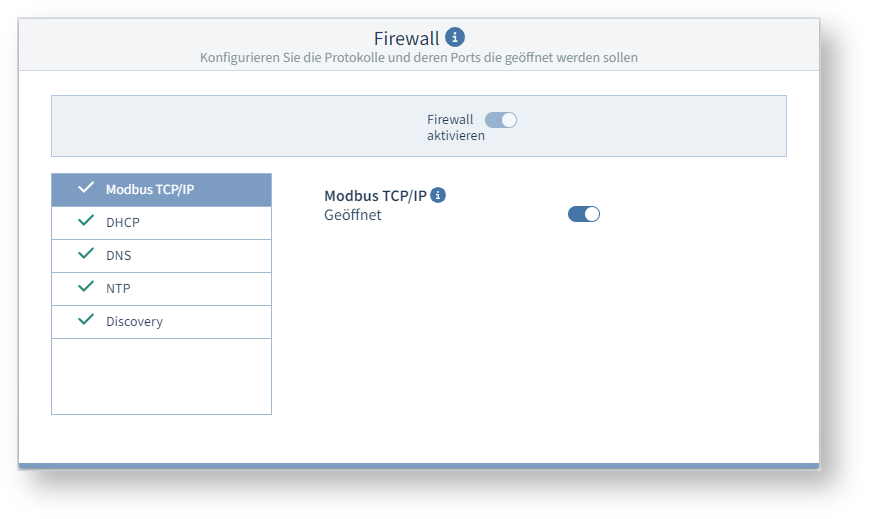| Sv translation | ||||||||||
|---|---|---|---|---|---|---|---|---|---|---|
| ||||||||||
Mit der Firewall können Sie Zugriffe über bestimmte Protokolle und Ports beschränken.
Firewall aktivierenDie Firewall ist immer aktiv (nicht deaktivierbar), um immer die Kontrolle über die Protokolle und Ports zu ermöglichen.
Beispiel-Bild: UMG 96-PQ-L |
| Sv translation | ||||||||||
|---|---|---|---|---|---|---|---|---|---|---|
| ||||||||||
The firewall allows you to restrict access via specific protocols and connections.
Activate firewallThe firewall is always active (cannot be disabled) so that the protocols and connections are always controlled.
Example image: UMG 96-PQ-L |
| Sv translation | ||||||||||
|---|---|---|---|---|---|---|---|---|---|---|
| ||||||||||
El cortafuegos le permite restringir los accesos a determinados protocolos y puertos.
Activate firewall (Activar cortafuegos)El cortafuegos está siempre activo (no puede desactivarse), para facilitar el control sobre los protocolos y puertos.
Imagen de ejemplo: UMG 96-PQ-L |
| Sv translation | ||||||||||
|---|---|---|---|---|---|---|---|---|---|---|
| ||||||||||
Con il firewall è possibile limitare l’accesso a determinati protocolli e porte.
Attivazione del firewallIl firewall è sempre attivo (non può essere disattivato) per consentire sempre il controllo dei protocolli e delle porte.
Immagine di esempio: UMG 96-PQ-L |