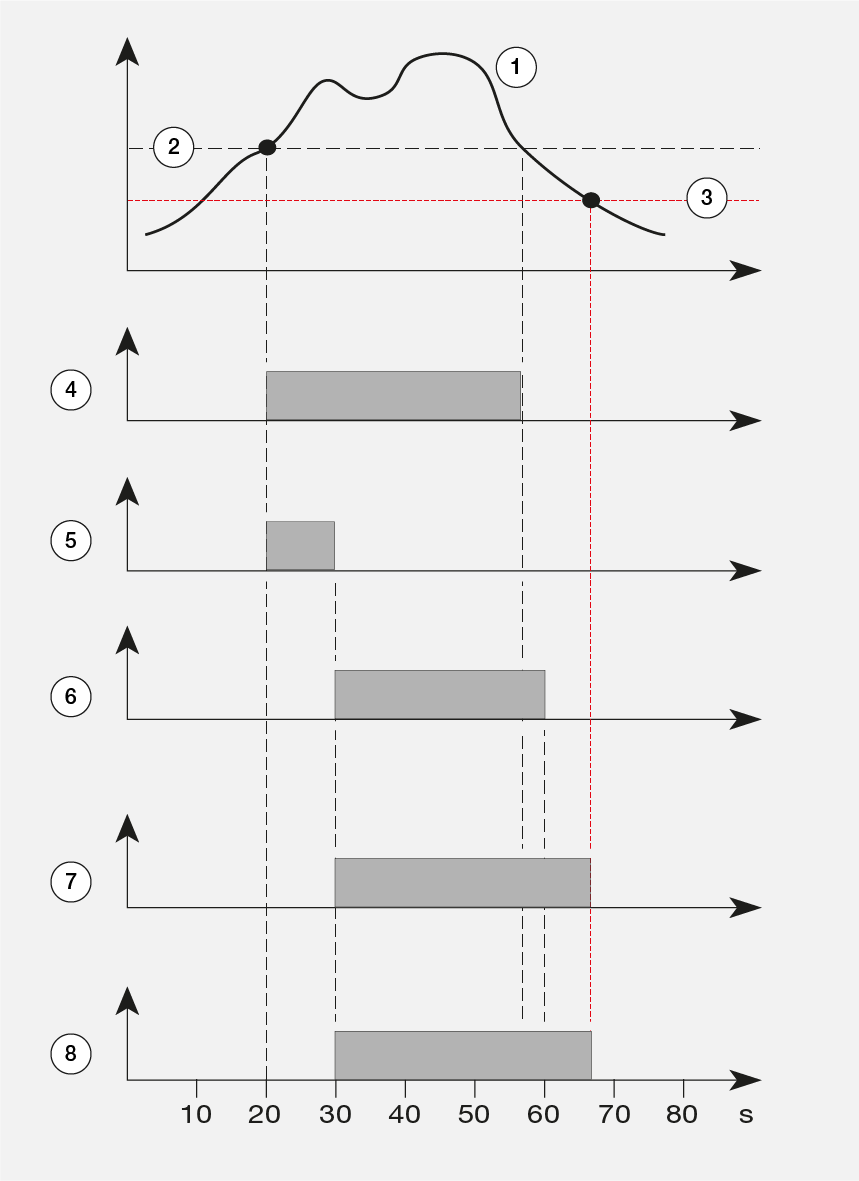| Sv translation | ||||||
|---|---|---|---|---|---|---|
| ||||||
Vergleicher (Komparatoren) ermöglichen die Überwachung von Grenzwerten. Mehrere Vergleicher in einer Vergleichergruppe (Komparatorengruppe) können logisch miteinander verknüpft werden (UND- oder ODER-Verknüpfung). Abhängig vom Ergebnis des Vergleichs kann zum Beispiel ein Digitalausgang für eine bestimmte Zeit geschaltet werden. Die Anzahl der verfügbaren Vergleicher und Vergleichergruppen ist abhängig vom Messgerät:
Die Konfigurationskarten sind entsprechend angepasst. Einstellungen:
Profilauswahl *Sie können vordefinierte Vergleicher wählen, z.B. Sammelstörmeldung Strom (I MAX). Weitere Informationen werden in dem Tooltip eingeblendet, wenn Sie die Maus über das blaue Info-Symbol bewegen. AnwendenErst nach dem Drücken der Schaltfläche Anwenden wird das ausgewählte Profil wirksam. Die Vergleicher dieser Vergleichergruppe werden entsprechend angepasst. Name Vergleichergruppe *Jeder Gruppe können Sie einen kurzen Namen zuweisen (max. 7 Zeichen). Name VergleicherJedem Vergleicher können Sie einen kurzen Namen zuweisen (max. 7 Zeichen).
MesswertauswahlWählen Sie einen Wert aus der Drop-Down-Liste. Klappen Sie einen Zweig auf und wählen ein Element aus der untersten Ebene aus, z.B. Strom effektiv L1. ModusWählen Sie, ob der Vergleicher bei Überschreitung oder Unterschreitung des Schwellwerts reagieren soll. Wählen Sie Nicht benutzt, um einen Vergleicher zeitweise zu deaktivieren ohne ihn zu löschen. Beispiel-Bild: UMG 96-PQ-L SchwellwertGeben Sie die Größe zum Vergleich an, in der Maßeinheit des Messwerts. HystereseVerwenden Sie eine Hysterese, wenn das Vergleicher-Ergebnis zeitlich verzögert zur Ursache in den Ausgangszustand zurückkehren soll. Bei einer Grenzwert-Überschreitung – zum Beispiel bei Überstrom oder Überspannung – gilt:
Zugeordneter MesswertWählen Sie, ob der aktuelle Messwert, Mittelwert, Minimal- oder Maximalwert mit dem Schwellwert verglichen werden soll. Mittelwert, Minimal- oder Maximalwert beziehen sich auf das zugehörige Zeitintervall für Spannung/Strom/Leistung, das Sie unter Allgemein > Gleitender Mittelwert festgelegt haben. VorlaufzeitVerwenden Sie eine Vorlaufzeit, wenn der Vergleicher zeitlich verzögert zum zugeordneten Messwert einschalten soll. Minimale AktivitätszeitDer Vergleicher schaltet mindestens für die Dauer der minimalen Aktivitätszeit.
Beispiel-Bild: Vergleicher mit Hysterese. Beispiel mit 10 s Vorlaufzeit und 30 s minimaler Aktivitätszeit |
| Sv translation | ||||||
|---|---|---|---|---|---|---|
| ||||||
Comparators enable the monitoring of limit values. Several comparators in a comparator group can be logically linked (AND or OR operation). Depending on the result of the comparison, a digital output can be switched for a certain time, for example. The number of available comparators and comparator groups depends on the measurement device:
The configuration cards are adapted accordingly. Settings
Profile selection *You can select predefined comparators, e.g. Collective fault message, current (I MAX). More information is displayed in the tooltip when you move the mouse over the blue Info icon. ApplyThe selected profile only takes effect after the Apply button is pressed. The comparators of this comparator group are adjusted accordingly. Comparator group name *You can assign a short name to each group (max. 7 characters). Comparator nameYou can assign a short name to each comparator (max. 7 characters).
Measured value selectionSelect a value from the drop-down list. Expand a branch and select an element from the lowest level, e.g. RMS current L1. ModeSelect whether the comparator should react if the threshold value is exceeded or undershot. Select Not used to temporarily disable a comparator without deleting it. Example image: UMG 96-PQ-L Threshold valueSpecify the value for comparison in the unit of measurement used for the measured value. HysteresisUse hysteresis if the comparator result is to return to the initial state with a delay time relative to the cause. In the event of a limit value being exceeded – for example in the event of overcurrent or overvoltage – the following applies:
Assigned measured valueSelect whether the current measured value, the average value, or the minimum or maximum value is to be compared with the threshold value. The average, minimum or maximum values refer to the associated time interval for voltage/current/power that you have defined under General > Sliding Average. Lead timeUse a lead time if the comparator is to switch on with a time delay relative to the assigned measured value. Minimum activity timeThe comparator switches at least for the duration of the Minimum activity time.
Example image: Comparator with hysteresis. Example with 10 s lead time and 30 s minimum activity time |
| Sv translation | ||||||
|---|---|---|---|---|---|---|
| ||||||
Los comparadores permiten monitorizar los valores límite. Varios comparadores en un Comparator group (Grupo de comparadores) pueden combinarse lógicamente entre sí (combinación Y u O). Dependiendo del resultado de la comparación puede, por ejemplo, conmutarse por un determinado tiempo una salida digital. La cantidad de comparadores y grupos de comparadores disponibles depende del dispositivo de medición:
Las fichas de configuración están adaptadas de forma correspondiente. Ajustes:
Profile selection (Selección de perfil) *Usted puede seleccionar unos comparadores predefinidos, p. ej., Collective fault signal current (I MAX) (Mensaje de fallo colectivo corriente (I MAX)). Si sitúa el ratón encima del símbolo de información azul, podrá ver más información en la información sobre herramientas. Apply (Aplicar)El perfil seleccionado solo surte efecto después de hacer clic en el botón Apply (Aplicar). Los comparadores de este grupo de comparadores se adaptan de manera correspondiente. Name Comparator group (Nombre del grupo de comparadores) *Usted puede asignar a cada grupo un nombre corto (máx. 7 dígitos). Comparator name (Nombre del comparador)Usted puede asignar a cada comparador un nombre corto (máx. 7 dígitos).
Measurement selection (Selección del valor de medición)Seleccione un valor en la lista desplegable. Expanda una rama y seleccione un elemento del nivel más bajo, p. ej. Current effective L1 (Corriente efectiva L1). Mode (Modo)Seleccione si el comparador debe reaccionar en caso de sobrepasarse o de no alcanzarse el Threshold (Valor umbral). Seleccione No utilizado para desactivar temporalmente un comparador sin borrarlo. Imagen de ejemplo: UMG 96-PQ-L Threshold (Valor umbral)Introduzca la magnitud para la comparación, en la unidad de medida del valor de medición. Hysteresis (Histéresis)Utilice una histéresis si el resultado del comparador debe regresar al estado inicial con un retardo de tiempo con respecto a la causa. En el caso de una superación del valor límite —por ejemplo, en caso de sobrecorriente o sobretensión—, rige lo siguiente:
Assigned value (Valor de medición asignado)Seleccione si el valor de medición, el valor medio, el valor mínimo o el valor máximo actuales deben compararse con el valor umbral. Valor medio, Valor mínimo o Valor máximo se refieren al intervalo de tiempo asociado para Tensión/Corriente/Potencia, establecido bajo General > Sliding Average Value (Valor medio móvil). Lead time (Tiempo preliminar)Utilice un tiempo preliminar si el comparador debe activarse con un retardo de tiempo con respecto al valor de medición asignado. Minimal activity time (Tiempo de actividad mínimo)El comparador se activa al menos durante el Minimal activity time (Tiempo de actividad mínimo).
Imagen de ejemplo: Comparador con histéresis. Ejemplo con un tiempo preliminar de 10 s y un tiempo de actividad mínimo de 30 s |
| Sv translation | ||||||
|---|---|---|---|---|---|---|
| ||||||
I comparatori consentono di monitorare le soglie. Più comparatori in un gruppo di comparatori (Gruppo di comparatori) possono essere collegati logicamente tra loro (collegamento AND o OR). In base al risultato del confronto, un’uscita digitale può essere azionata, ad esempio, per un certo tempo. Il numero di comparatori e gruppi di comparatori disponibili dipende dallo strumento di misura:
Le schede di configurazione vengono adattate di conseguenza. Impostazioni:
Selezione del profilo*È possibile selezionare comparatori predefiniti, ad esempio Segnale di guasto collettivo di corrente (I MAX). Ulteriori informazioni vengono visualizzate nel Tooltip quando si passa con il mouse sul simbolo blu delle informazioni. Apply (Applica)Il profilo selezionato diventa effettivo solo dopo aver premuto il pulsante Apply (Applica). I comparatori di questo gruppo vengono adeguati di conseguenza. Nome del gruppo di comparatori *È possibile assegnare un nome breve a ciascun gruppo (massimo 7 caratteri). Nome comparatoreÈ possibile assegnare un nome breve a ciascun comparatore (massimo 7 caratteri).
Selezione letturaSelezionare un valore dall’elenco a discesa. Espandere un ramo e selezionare un elemento dal livello più basso, ad esempio Corrente efficace L1. ModalitàSelezionare se il comparatore deve reagire quando la soglia viene superata o non raggiunta. Selezionare Non utilizzato per disattivare temporaneamente un comparatore senza cancellarlo. Immagine di esempio: UMG 96-PQ-L SogliaSpecificare la grandezza per il confronto, nell’unità di misura della lettura. IsteresiUtilizzare un’isteresi se il risultato del comparatore deve tornare allo stato iniziale con un ritardo rispetto alla causa. In caso di superamento di una soglia, ad esempio in caso di sovracorrente o sovratensione, si applica quanto segue:
Valore di lettura assegnatoSelezionare se il valore attuale delle letture, il valore medio, il valore minimo o massimo devono essere confrontati con il valore della soglia. Valore medio, minimo o massimo si riferiscono all’intervallo di tempo associato per tensione/corrente/potenza impostato in Generale > Media mobile. Tempo di esecuzioneUtilizzare un tempo di anticipo se il comparatore deve attivarsi con un ritardo rispetto alla lettura assegnata. Tempo minimo di attivitàIl comparatore si attiva almeno per la durata del tempo minimo di attività.
Immagine di esempio: Comparatori con isteresi. Esempio con tempo di funzionamento di 10 s e tempo minimo di attività di 30 s |