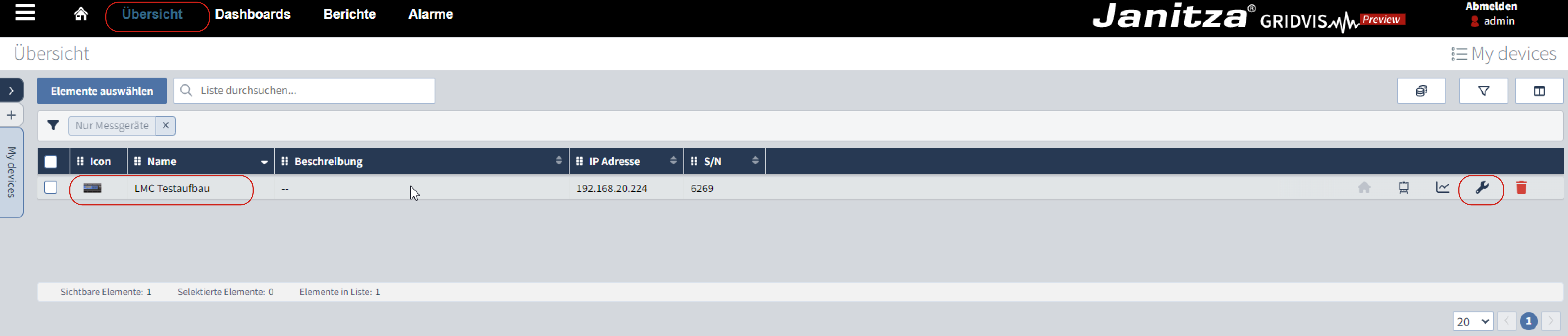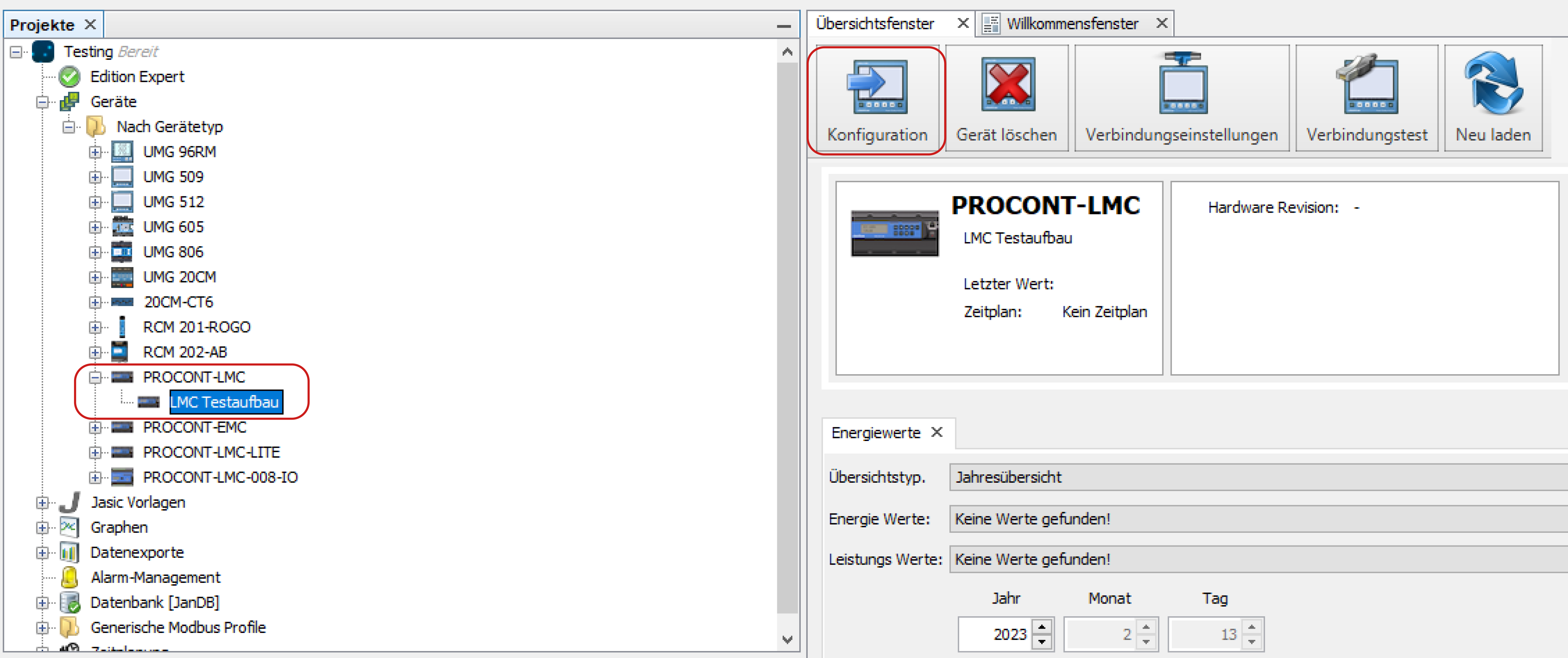| Sv translation | ||
|---|---|---|
| ||
Verbindung zum Gerät herstellenGridVis® Desktop: Gerätekonfigurator aufrufenÜber diese intuitive Web-Konfigurationsoberfläche konfigurieren Sie Ihr Gerät einfach und schnell. Ihnen stehen weiterführende Informationen in dem entsprechenden Benutzerhandbuch zu den PROCONT Geräten im Download Bereich unter www.janitza.de zur Verfügung. über GridVis® Web: oder über GridVis® Desktop:
|
| Sv translation | ||
|---|---|---|
| ||
Establishing a connection to the deviceGridVis® Desktop:
Open the device configuratorThis intuitive web configuration interface lets you configure your device quickly and easily. You can find further information in the corresponding user manual for the PROCONT devices in the download area at www.janitza.com. via GridVis® Web: or via GridVis® Desktop:
|
| Sv translation | ||
|---|---|---|
| ||
Stabilire un collegamento con il dispositivoGridVis® Desktop: Aprire il configuratore di dispositiviQuesta intuitiva interfaccia di configurazione web consente di impostare il dispositivo in modo rapido e semplice. Ulteriori informazioni sono reperibili dal manuale del dispositivo PROCONT, disponibile nell'area download de sito www.janitza.com. tramite GridVis® Web: o tramite GridVis® Desktop:
|
| Sv translation | ||
|---|---|---|
| ||
Establecer la conexión con el dispositivoGridVis® Desktop: Acceder al configurador del dispositivoA través de esta intuitiva interfaz de configuración web podrá configurar su dispositivo de manera rápida y sencilla. Usted dispone de información adicional en el manual del usuario correspondiente para los dispositivos PROCONT en el área de descargas en www.janitza.com. a través de GridVis® Web: o a través de GridVis® Desktop:
|